Kia Cee'd: Features of your vehicle / Instrument cluster (Super vision)
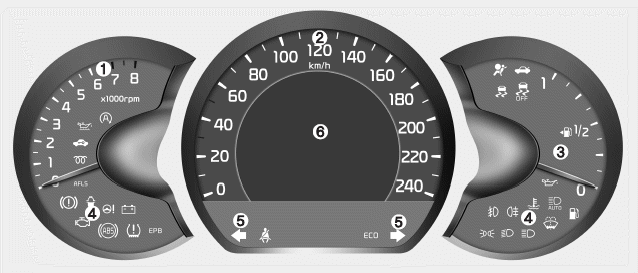
■ Type A
1. Tachometer
2. Speedometer
3. Fuel gauge
4.Warning and indicator lights (if equipped)
5. Turn signal indicators
6. LCD display
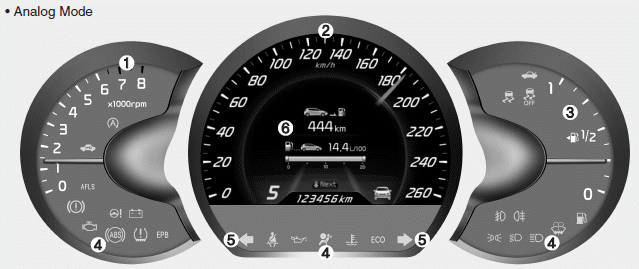
■ Type B (for T-GDI engine) • Analog Mode
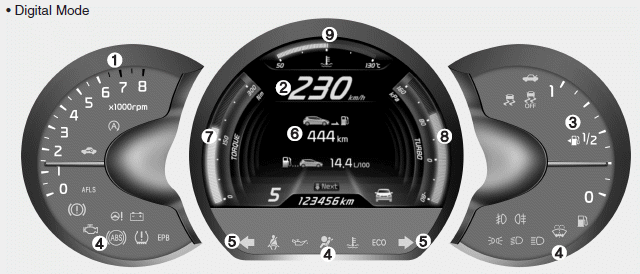
■ Type B (for T-GDI engine) • Digital Mode
1. Tachometer
2. Speedometer
3. Fuel gauge
4.Warning and indicator lights (if equipped)
5. Turn signal indicators
6. LCD display
7. Engine torque gauge
8. Turbo boost pressure gauge
9. Engine coolant temperature gauge
- Instrument panel illumination
- Gauges
- Manual transaxle shift indicator
- Automatic transaxle shift position indicator
- Dual clutch transmission (DS mode) shift indicator
- Speed limiter indicator
- Odometer (km or mi.)
- Trip computer
- LCD display information
- Warnings and indicators (Instrument cluster)
 User Settings
User Settings
In this mode there are 3 kinds of the submenu.
WARNING
Do not adjust the User Setting
while driving. You may lose your
steering control and cause severe
personal injury or accidents.
1. S ...
 Instrument panel illumination
Instrument panel illumination
The instrument panel illumination intensity
can be adjusted as follows:
Ignition switch in the ON position
Pressing the upper or lower part of the
switch
The illumination intensity is ...
Other information:
: Liftgate – Troubleshooting
Liftgate – Warning Lamps
Illuminates when the liftgate is
not completely closed.
Liftgate – Information Messages
Liftgate – Frequently Asked Questions
Why won't my power liftgate function?
Make sure the transmission is in park
(P), ensure nothing is obstructing the
liftgate path and there ...
Kia Cee'd JD Owners Manual: Emergency tailgate safety release
❈ The actual luggage room in the vehicle may
differ from the illustration.
Your vehicle is equipped with the emergency
tailgate safety release lever located
on the bottom of the tailgate. When
someone is inadvertently locked in the
luggage compartment. The tailgate can
be opened by ...
