Kia Cee'd: Cargo security screen (wagon) / To remove the cargo security screen
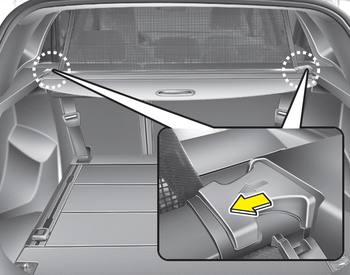
1. Push the guide pin inward.
2. While pushing the guide pin, pull out the cargo security screen.
WARNING
- Do not place objects on the cargo security screen. Such objects may be thrown about inside the vehicle and possibly injure vehicle occupants during an accident or when braking.
- Never allow anyone to ride in the luggage compartment. It is designed for luggage only.
- Maintain the balance of the vehicle and locate the weight as forward as possible.
CAUTION
Since the cargo security screen may be damaged or malformed, do not put luggage on it when it is used.
 To use the cargo security screen
To use the cargo security screen
1. Pull the cargo security screen towards
the rear of the vehicle by the handle
(1).
2. Insert the guide pin into the guide (2).
✽ NOTICE
Pull out the cargo security screen with
the handl ...
 Luggage rail system (wagon)
Luggage rail system (wagon)
The luggage rail system may prevent the
luggage from sliding around in the luggage
compartment. ...
Other information:
Ford Escape 2020-2025 Owners Manual: Using SYNC™ With Your Phone
Hands-free calling is one of the main
features of SYNC. While the system
supports a variety of features, many are
dependent on your cellular phone's
functionality. At a minimum, most cellular
phones with Bluetooth wireless technology
support the following functions:
Answering an incoming cal ...
Kia Cee'd JD Owners Manual: Before starting
Close and lock all doors.
Position the seat so that all controls are
easily reached.
Adjust the inside and outside rearview
mirrors.
Be sure that all lights work.
Check all gauges.
Check the operation of warning lights
when the ignition switch is turned to
the ON position.
...
