Kia Cee'd: Cargo security screen (wagon) / To use the cargo security screen
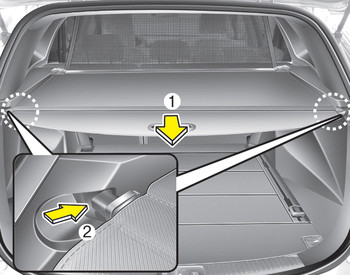
1. Pull the cargo security screen towards the rear of the vehicle by the handle (1).
2. Insert the guide pin into the guide (2).
✽ NOTICE
Pull out the cargo security screen with the handle in the center to prevent the guide pin from falling out of the guide.
When the cargo security screen is not in use:
1. Pull the cargo security screen rear and down to release it from the guides.
2. The cargo security screen will automatically slide back in.
✽ NOTICE
The cargo security screen may not automatically slide back in if the cargo security screen is not fully pulled out. Fully pull it out and then let go.
 Cargo security screen (wagon)
Cargo security screen (wagon)
Use the cargo security screen to hide
items stored in the cargo area. ...
 To remove the cargo security screen
To remove the cargo security screen
1. Push the guide pin inward.
2. While pushing the guide pin, pull out
the cargo security screen.
WARNING
Do not place objects on the cargo
security screen. Such objects
may be thrown ...
Other information:
Ford Escape 2020-2026 Owners Manual: Storage
Cup Holders
Cup Holder Precautions
WARNING: Use caution when
stowing items or hot drinks in the cup
holders. Items could become loose or
spill during hard braking, acceleration or
crashes. Failure to follow this instruction
could result in personal injury.
Glasses Holder
Locating the Glasses Ho ...
Kia Cee'd JD Service Manual: ESP Control Module Repair procedures
Removal [LHD]
1.
Turn the ignition switch OFF.
2.
Pull up the lock of the HECU connector (A) , then disconnect the connector.
3.
Remove the brake fluid from the master cylinder reservoir with a ...
