Kia Cee'd: Trip computer / User Settings
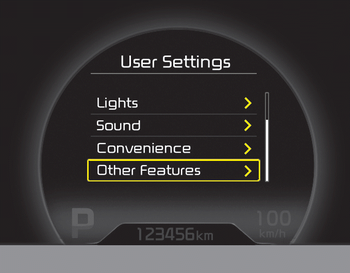
1. Stop the vehicle with the ignition switch in the ON position or engine running.
2. Press the  button until the
User setting
mode is displayed.
button until the
User setting
mode is displayed.
3.You can change the item by pressing the ▼ button and select an item by pressing the button.
Door Menu
• Auto Door Lock
Off - The auto door lock operation will be canceled.
Speed - All doors will be automatically locked when the vehicle speed exceeds 15km/h (9.3mph).
Shift Lever - All doors will be automatically locked if the shift lever is shifted from the P(Park) position to the R(Reverse), N(Neutral) or D(Drive) position. (for automatic transaxle shift lever)
• Auto Door Unlock
Off - The auto door unlock operation will be canceled.
Key Out - All doors will be automatically unlocked when the ignition key is removed from ignition switch (or smart key is in the OFF position).
Shift Lever - All doors will be automatically unlocked if the shift lever is shifted to the P(Park) position. (for automatic transaxle shift lever)
Lamp Menu
• Headlamp delay (if equipped)
If the headlamp delay function is checked : The Headlamp delay and Headlamp Welcome function will be activated.
• Auto Triple Turn (One-touch triple turn signal)
If the auto triple turn function is checked : The lane change signals will blink 3 times when the turn signal lever is moved slightly.
• Welcome Light (if equipped)
If the welcome light function is checked : The welcome light function of puddle lamp will activate.
Settings Menu
• Seat Easy Access (for Driver Position Memory System equipped vehicle) (if equipped)
If the seat easy access function is checked:
The driver's seat will automatically move forward or rearward for the driver to enter or exit the vehicle comfortably.
• Welcome Sound
If the welcome sound function is checked : The Welcome Sound function will be activated.
• Steering Position (if equipped)
If the steering position function is checked:
The warning illuminates on the LCD display when the steering wheel is not aligned with the ENGINE STRAT/STOP button in the ON position.
• AVG fuel ECO Reset
Auto Reset - The average fuel economy will reset automatically when you drive after refueling.
Manual Reset - The average fuel economy
will not reset automatically
when you drive
after refueling. You can
reset the average fuel
economy by pressing
the  button for more
than 1 second when the
average fuel economy is
displayed.
button for more
than 1 second when the
average fuel economy is
displayed.
• Speed Gauge Scale (if equipped)
- 100% : The size of the numbers on speed gauge is normal state.
- 110% : The size of the numbers on speed gauge will increase.
• Unit
You can choose the displayed unit in the instrument cluster “km” or “mile”.
• Language
Choose the language you prefer within the LCD display.
 Service mode
Service mode
This mode calculates when you need a
scheduled maintenance service (mileage
or days)
If you want to see the service mode when
other modes are displayed, press the
button less than 1 second ...
Other information:
Kia Cee'd JD Service Manual: Description and operation
Description
BSD is a system that uses two magnetic wave radar sensors attached on the rear
panel to measure the distance from the following vehicles and provides the sensing
and (visual and auditory) alarm of any vehicle coming into the blind spot.
–
...
Ford Escape 2020-2026 Owners Manual: Wireless Accessory Charging Module (If Equipped)
Argentina
Brazil
Djibouti
European Union EU
Ghana
Jamaica
Jordan
Malaysia
SQASI/TA/19/4129
Mauritania
Moldova
Morocco
Paraguay
2017-10-I-0000333
Serbia
Singapore
South Africa
South Korea
Taiwan, China
Ukraine
United Arab Emirates (U.A.E.)
United States
WARNING: Changes or
modific ...

