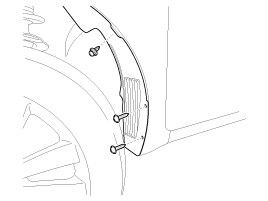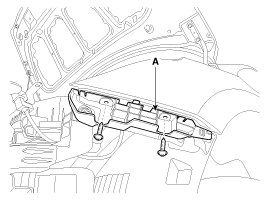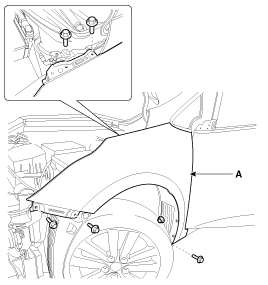Kia Cee'd: Fender / Repair procedures
| Replacement |
|
|
| 1. |
Remove the delta fixed glass.
(Refer to "Delta Fixed Glass" )
|
| 2. |
Remove the head lamps.
|
| 3. |
Loosen the front wheel guard mounting clip and screws.
|
| 4. |
After loosening the mounting screws, then remove the front bumper side
mounting bracket (A).
|
| 5. |
After loosening the fender mounting bolts and nut, then remove the fender
assembly (A).
|
| 6. |
Install in the reverse order of removal.
|
 Components and components location
Components and components location
Component Location
1. Fender assembly
...
 Hood
Hood
...
Other information:
Kia Cee'd JD Service Manual: Repair procedures
Inspection
Steering Wheel Play Inspection
1.
Turn the steering wheel so that the front wheels can face straight ahead.
2.
Measure the distance the steering wheel can be turned without moving
the front wheels.
...
Kia Cee'd JD Service Manual: Components and components location
Component Location
1. Windshield wiper arm & blade
2. Wiper & washer switch
3. Windshield washer hose
4. Windshield wiper motor & linkage
5. Washer motor
6. Washer reservoir
7. Wiper relay (Engine room relay box)
8. Hea ...
© 2017-2025 www.kceed.com