Kia Cee'd: LCD display warnings and indicators (instrument panel display) / Door and tailgate open display
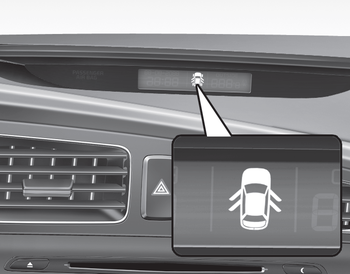
The monitor will display the corresponding door or tailgate that is not closed securely.
 Calendar / Clock / Outside ambient
Temperature
Calendar / Clock / Outside ambient
Temperature
The monitor will display the outside ambient
temperature, date and time.
To change the date, time or temperature
unit(°C ↔ °F), press the SET(2) or Temp
button for more than 1 seconds ...
 TPMS
TPMS
The monitor will display the corresponding
tire that is low with pressure.
For details, see Tire Pressure Monitoring
System on chapter 6. ...
Other information:
Kia Cee'd JD Owners Manual: Using My Music Mode
Playing/Pausing My Music Files
While playing, press the button
to pause and press button to
play.
✽ NOTICE
If there are no files saved within My
Music, the [My Music] button will
be disabled.
Changing Files
Press the key to move to
the previous or next file.
✽ NOTICE
Press ...
Kia Cee'd JD Service Manual: Hazard Lamp Switch Repair procedures
Inspection
1.
It will be able to diagnose defects of hazard switch with GDS quickly.
GDS can operates actuator forcefully, input/output value monitoring
and self diagnosis.
2.
Select model and "BCM".
...
