Kia Cee'd: Radio mode / Using Radio Mode
Selecting/Saving Presets
Press the 1~6 buttons to play the desired preset.
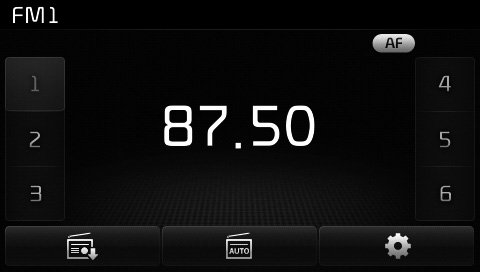
Press the  button to display the
broadcast information for the frequency
saved to each button.
button to display the
broadcast information for the frequency
saved to each button.
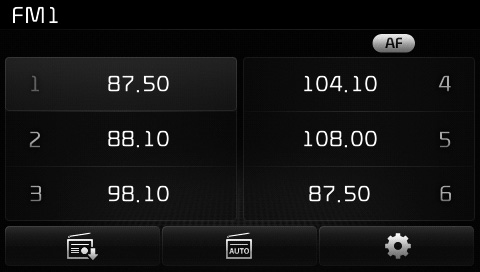
✽ NOTICE
While listening to a frequency you want to save as a preset, press and hold one of the 1~6 preset buttons (over 0.8 seconds) to save the current frequency to the selected preset.
Auto Store
Press the  button to
automatically
save receivable frequencies to
Preset buttons.
button to
automatically
save receivable frequencies to
Preset buttons.
✽ NOTICE
While Auto Store is operating, pressing the [Cancel] button again will cancel Auto Store and restore the previous frequency.
RDS Menu
Press the  button to set the
AF (Alternative Frequency), Region
and News features.
button to set the
AF (Alternative Frequency), Region
and News features.
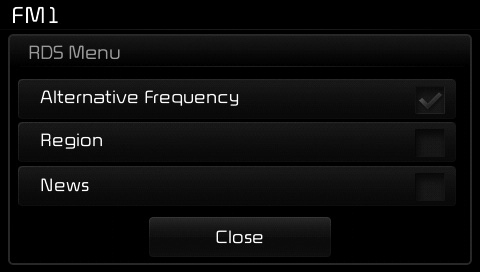
✽ NOTICE
The RDS Menu is not supported within AM or AMA mode.
Scan
Press the key (over 0.8 seconds): Previews each broadcast for 5 seconds each.
✽ NOTICE
Once scan is complete, the previous
frequency will be restored.
While Scan is operating, pressing
the  key (under 0.8 seconds)
will cancel the scan operation.
key (under 0.8 seconds)
will cancel the scan operation.
 Searching Radio Frequencies
Searching Radio Frequencies
Using Seek
Press the key to play the
previous/next frequency.
Using TUNE
Turn the TUNE knob to select the
desired frequency. ...
 TA (Traffic Announcement)
TA (Traffic Announcement)
Press the key to turn the TA
(Traffic Announcement) feature
On/Off.
...
Other information:
Ford Escape 2020-2026 Owners Manual: Seatbelt Reminder
How Does the Seatbelt Reminder Work
WARNING: The system will only
provide protection when you use the
seatbelt correctly.
This system monitors all seating positions
and provides audio and graphic feedback.
Seatbelt Reminder Indicators
This lamp illuminates if you do
not fasten your seatbelt whe ...
Ford Escape 2020-2026 Owners Manual: Using Voice Recognition
This system helps you control many
features using voice commands. This
allows you to keep your hands on the
wheel and focus on what is around you.
Initiating a Voice Session
Press the voice button. A list
of
available voice commands
appears in the display.
Global Voice Commands
These voice co ...
