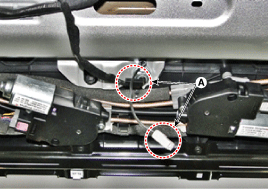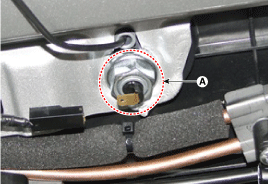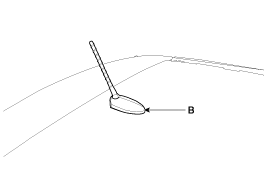Kia Cee'd: Audio / Antenna Repair procedures
| Removal |
| 1. |
Remove the rear roof trim.
(Refer to Body - "Roof Trim Assembly")
|
| 2. |
Disconnect the roof antenna connectors (A).
|
| 3. |
Remove the roof antenna (B) after loosening a nut (A).
|
| Installation |
| 1. |
Install the roof antenna.
|
| 2. |
Connect the roof antenna connector.
|
| 3. |
Install the rear roof trim.
|
 Antenna Components and components location
Antenna Components and components location
Components
...
 Audio Remote Control Schematic diagrams
Audio Remote Control Schematic diagrams
Circuit Diagram
Type A
1. Remote control switch(LH:
Audio)
2. Remote control switch(RH: Cruise+Flex)
3. Bluetooth hands free switch
...
Other information:
Kia Cee'd JD Service Manual: Repair procedures
On-vehicle Inspection
Inspect ignition coil assembly and
Perform spark test
1.
Check for DTCs.
•
If a D ...
Kia Cee'd JD Service Manual: Specifications
Specifications
Items
Specifications
Rated voltage
5V
Load
Max. 1mA (When head lamp lighting)
Illuminations (LUX)
50
1.42 ± 0.31V
150 ...
© 2017-2026 www.kceed.com