Kia Cee'd: Audio / Antenna Components and components location
Kia Cee'd JD Service Manual / Body Electrical System / Audio / Antenna Components and components location
| Components |
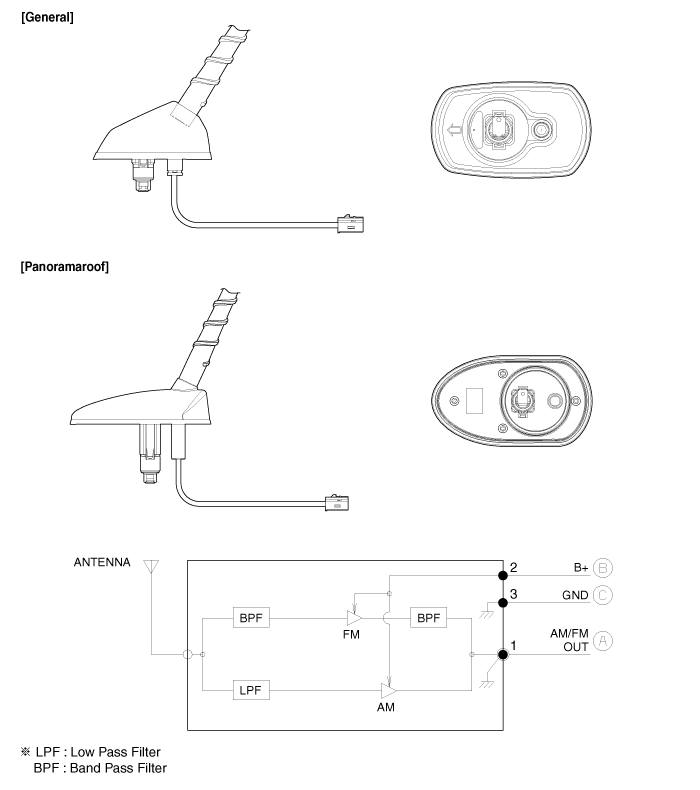
 Speakers Repair procedures
Speakers Repair procedures
Inspection
1.
Troubleshooting for Speaker
(1)
Basic inspection of speaker
Inspect the sound from speaker after verifying ...
 Antenna Repair procedures
Antenna Repair procedures
Removal
1.
Remove the rear roof trim.
(Refer to Body - "Roof Trim Assembly")
2.
Disconnect the roof antenna connector ...
Other information:
Kia Cee'd JD Owners Manual: Paddle shifter
The paddle shifter is available when the
shift lever is in the D (Drive) position or
the sports mode.
With the shift lever in the D position
The paddle shifter will operate when the
vehicle speed is more than 10km/h.
Pull the [+] or [-] paddle shifter once to
shift up or down one gear a ...
Kia Cee'd JD Service Manual: Water pump Troubleshooting
Troubleshooting
Symptoms
Possible Causes
Remedy
Coolant leakage
•
From the bleed hole of the water pump
Visually check
•
...
© 2017-2026 www.kceed.com

