Kia Cee'd: Voice Recognition / Using Voice Recognition
Starting Voice Recognition
Shortly press the  key on the
steering wheel Say a command.
key on the
steering wheel Say a command.
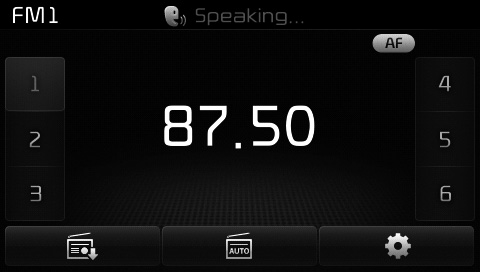
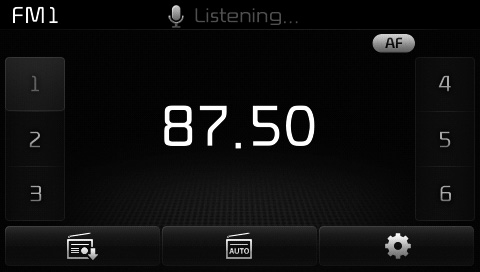
If voice recognition is in [Normal Mode], then the system will say “Please say a command. Beep~”
- If voice recognition is in [Expert Mode], then the system will only say a “Beep~”
- To change the Normal
Mode/Expert Mode setting, go to
 [System] [Voice Recognition
System].
[System] [Voice Recognition
System].
✽ NOTICE
For proper recognition, say the command after the voice insttction and beep tone.
 Phonebook List Best Practice
Phonebook List Best Practice
1) Do not store single-name entries
(e.g., “Bob”, “Mom”, “Kim”, etc.).
Instead, always use full names
(including first and last names) for
phonebook (e.g., use “Jacob
Stevenson ...
Other information:
Kia Cee'd JD Service Manual: Fuel Sender Assembly Repair procedures
Removal
1.
Remove the fuel pump.
(Refer to Fuel Delivery System - “Fuel Pump”)
2.
Disconnect the electric pump & sender wiring connector (A).
3.
Remove the fuel feed tube (A) from ...
: Switching the Lane Keeping System On and Off. Switching the Lane Keeping System Mode. Alert Mode
Switching the Lane Keeping System On and Off
To activate the lane keeping
system, press the button on the
steering wheel.
To deactivate the lane keeping system,
press the button again.
Note: When switching the system on or off
a message appears in the information and
entertainment display to s ...

