Kia Cee'd: Manual heating and air conditioning / Fan speed control
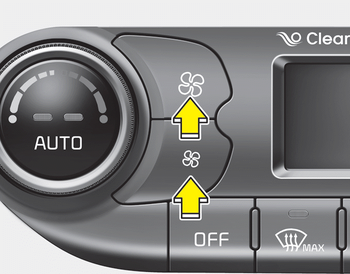
The fan speed can be set to the desired speed by pressing the fan speed control button.
To change the fan speed, press the upper
button ( ) for higher speed, or press
the lower button (
) for higher speed, or press
the lower button ( ) for lower speed.
Pressing the OFF button turns off the
fan.
) for lower speed.
Pressing the OFF button turns off the
fan.
 Air intake control
Air intake control
This is used to select the outside (fresh)
air position or recirculated air position.
To change the air intake control position,
push the control button.
Recirculated air position
With the ...
 Air conditioning
Air conditioning
Press the A/C button to turn the air conditioning
system on (indicator light will
illuminate).
Press the button again to turn the air
conditioning system off. ...
Other information:
Kia Cee'd JD Service Manual: Description and operation
Description of ESP
Optimum driving safety now has a name : ESP, the Electronic Stability Program.
ESP recognizes critical driving conditions, such as panic reactions in dangerous
situations, and stabilizes the vehicle by wheel-individual braking and engine
control int ...
Kia Cee'd JD Service Manual: Dual Clutch Transmission(DCT) Components and components location
Components
1. Odd clutch actuator motor
2. Even clutch actuator motor
3. Input shaft speed sensor 2
4. Intput shaft speed sensor 1
5. Inhibitor switch
6. Manual control lever
7. Shift motor
8. Select motor
9. Filler plug
...
