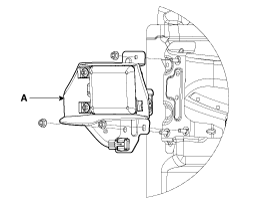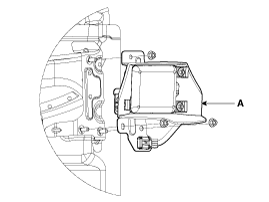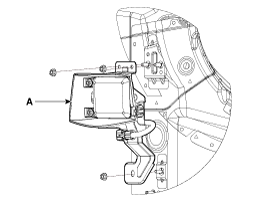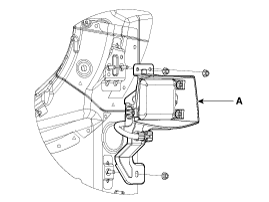Kia Cee'd: Blind Spot Detection system / Blind Spot Detection Unit" Repair procedures
Kia Cee'd JD Service Manual / Body Electrical System / Blind Spot Detection system / Blind Spot Detection Unit" Repair procedures
| Removal |
| 1. |
Disconnect the negative (-) battery terminal.
|
| 2. |
Remove the rear bumper cover.
(Refer to Body - "Rear Bumper Cover")
|
| 3. |
Remove the BSD unit (A) after loosening the mounting nuts.
[3.5 Door]
(LH)
(RH)
[Wagon]
(LH)
(RH)
|
| Installation |
| 1. |
Install the BSD units to the rear bumper.
|
| 2. |
Install the rear bumper cover.
|
| 3. |
Connect the negative (-) battery terminal.
|
 Blind Spot Detection Unit" Schematic diagrams
Blind Spot Detection Unit" Schematic diagrams
Circuit Diagram
...
 Blind Spot Detection Switch Components and components location
Blind Spot Detection Switch Components and components location
Circuit Diagram
...
Other information:
: Passive Anti-Theft System. Anti-Theft Alarm System
Passive Anti-Theft System
What Is the Passive Anti-Theft System
The passive anti-theft system prevents
someone from starting the vehicle with an
incorrectly coded key.
How Does the Passive Anti-Theft System Work
The passive anti-theft system arms when
you switch the ignition off.
It disarms when ...
: Charging Your Vehicle – Troubleshooting
Charging Your Vehicle – Information Messages
Charging Your Vehicle – Frequently Asked Questions
Why does my vehicle have a hum or fan noise when charging?
A hum or a fan noise could be present
when charging the high voltage
battery. This is a normal operation as
your vehicle is keeping the b ...
© 2017-2026 www.kceed.com