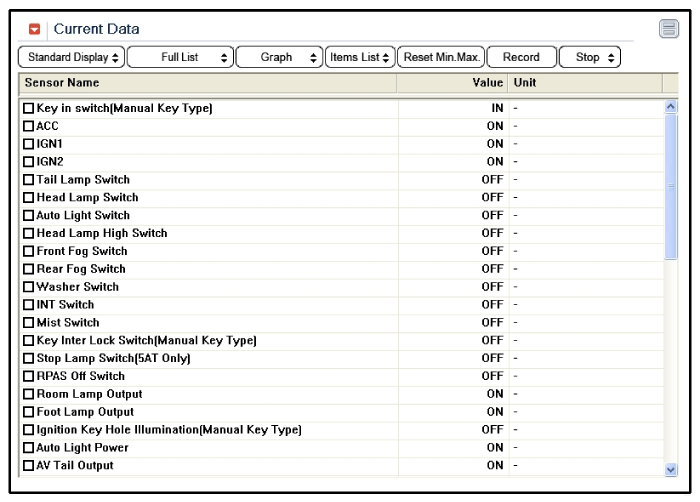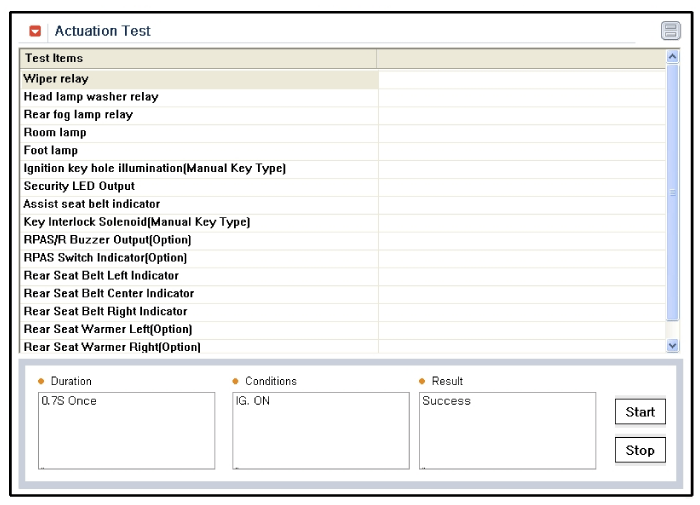Kia Cee'd: Lighting System / Troubleshooting
| Troubleshooting |
| 1. |
The lamp switch inputs can be checked using the GDS.
|
| 2. |
To check the input value of lamp switch, select option "Body Control
Module".
|
| 3. |
To consult the present input/output value of BCM, "Current DATA". It
provides information of BCM input/output conditions of power supply,
turn signal/brake lamp, headlamp, door, locks, outside mirror, wiper,
auto-light and transmitters etc.
|
| 4. |
To check the input value of lamp switch in force mode, select option
"Actuation Test".
|
|
Symptom |
Possible cause |
Remedy |
|
One lamp does not light (all exterior) |
Bulb burned out |
Replace bulb |
|
Socket, wiring or ground faulty |
Repair if necessary |
|
|
Head lamps do not light |
Bulb burned out |
Replace bulb |
|
Lighting switch faulty |
Check switch |
|
|
Wiring or ground faulty |
Repair if necessary |
|
|
Tail lamps and license plate lamps do not light |
Bulb burned out |
Replace bulb |
|
Lighting switch faulty |
Check switch |
|
|
Wiring or ground faulty |
Repair if necessary |
|
|
Stop lamps do not light |
Bulb burned out |
Replace bulb |
|
Stop lamp fuse (15A) blown |
Check for short and replace fuse |
|
|
Stop lamp switch faulty |
Adjust or replace switch |
|
|
Wiring or ground faulty |
Repair if necessary |
|
|
Stop lamps do not turn off |
Stop lamp switch faulty |
Repair or replace switch |
|
Instrument lamps do not light (Tail lamps light) |
Rheostat faulty |
Check rheostat |
|
Wiring or ground faulty |
Repair if necessary |
|
|
Turn signal lamp does not flash on one side |
Bulb burned out |
Replace bulb |
|
Turn signal switch faulty |
Check switch |
|
|
Wiring or ground faulty |
Repair if necessary |
|
|
Turn signal lamps do not light |
Bulb burned out |
Replace bulb |
|
Flasher unit faulty |
Check flasher unit |
|
|
Turn signal switch faulty |
Check switch |
|
|
Wiring or ground faulty |
Repair if necessary |
|
|
Hazard warning lamps do not light |
Bulb burned out |
Replace bulb |
|
Flasher unit faulty |
Check flasher unit |
|
|
Hazard switch faulty |
Check switch |
|
|
Wiring or ground faulty |
Repair if necessary |
|
|
Flasher rate too slow or too fast |
Lamps' wattages are smaller or larger than specified |
Replace lamps |
|
Flasher unit faulty |
Check flasher unit |
|
|
Back up lamps do not light |
Bulb burned out |
Replace bulb |
|
Back up lamp switch (M/T) faulty |
Check switch |
|
|
Transaxle range switch (A/T) faulty |
Check switch |
|
|
Wiring or ground faulty |
Repair if necessary |
|
|
Room lamp does not light |
Bulb burned out |
Replace bulb |
|
Room lamp switch faulty |
Check switch |
|
|
Wiring or ground faulty |
Repair if necessary |
|
|
Front fog lamps do not light |
Bulb burned out |
Replace bulb |
|
Front fog lamp switch faulty |
Check switch |
|
|
Wiring or ground faulty |
Repair if necessary |
|
|
Rear fog lamps do not light |
Bulb burned out |
Replace bulb |
|
Rear fog lamp switch faulty |
Check switch |
|
|
Wiring or ground faulty |
Repair if necessary |
|
|
Map lamp does not light |
Bulb burned out |
Replace bulb |
|
Map lamp switch faulty |
Check switch |
|
|
Wiring or ground faulty |
Repair if necessary |
|
|
Trunk room lamp does not light |
Bulb burned out |
Replace bulb |
|
Trunk room lamp switch faulty |
Check switch |
|
|
Wiring or ground faulty |
Repair if necessary |
 Components and components location
Components and components location
Component Location
1. Head lamp(High)
2. Head lamp(Low)
3. Position lamp
4. Turn signal lamp
5. Static bending lamp
6. Front fog lamp
7 ...
 Head Lamps Components and components location
Head Lamps Components and components location
Component
1. Head lamp assembly lens &
housing
2. Head lamp low beam bulb
3. Turn signal lamp bulb
4. Position lamp bulb
5. Head lamp high ...
Other information:
Kia Cee'd JD Service Manual: Description and operation
Description
This specification applies to HCU(Hydraulic Control Unit) and ECU(Electronic
Control Unit) of the HECU.(Hydraulic and Electronic Control Unit)
This specification is for the wiring design and installation of ABS ECU.
This unit has the functions as follows.
...
Kia Cee'd JD Service Manual: Rear Bumper Cover Repair procedures
Replacement
•
Put on gloves to protect your hands.
•
Use ...
© 2017-2026 www.kceed.com