Kia Cee'd: Radio mode / Switching to Radio Mode
Pressing the  key will change
the operating mode in order of FM1
➟ FM2 ➟ FMA ➟ AM ➟ AMA.
key will change
the operating mode in order of FM1
➟ FM2 ➟ FMA ➟ AM ➟ AMA.
If [Pop-up Mode] / [Mode Pop-up] is
turned on within  [Display],
then pressing the
[Display],
then pressing the  key will
display the Radio Pop-up Mode
screen.
key will
display the Radio Pop-up Mode
screen.
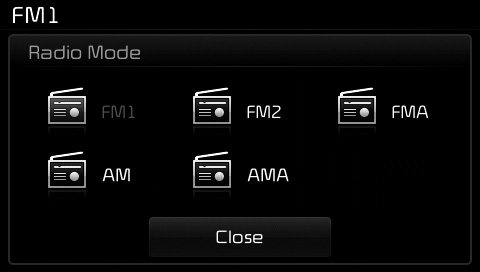
Turn the  TUNE knob to move the
focus. Press the knob to select
TUNE knob to move the
focus. Press the knob to select
 Basic Mode Screen
Basic Mode Screen
(1) Mode Display
Displays currently operating mode.
(2) Frequency
Displays the current frequency.
(3) Preset
Displays current preset number 1
~ 6.
(4) Preset Display
Displays saved preset ...
 Searching Radio Frequencies
Searching Radio Frequencies
Using Seek
Press the key to play the
previous/next frequency.
Using TUNE
Turn the TUNE knob to select the
desired frequency. ...
Other information:
Kia Cee'd JD Service Manual: Audio Remote Control Repair procedures
Inspection
Type A
1.
Check the audio remote control switch (A) for resistance between terminals
in each switch position.
[Audio]
Switch
Connector
terminal
Res ...
Kia Cee'd JD Service Manual: Heated Steering wheel Description and operation
Description
"The heated steering wheel features an internal heating element that maintains
the steering wheel temperature to a consistent level during cold seasons. A
heater element has been integrated into the steering handle to maximize driver
comfort during cold seas ...
