Kia Cee'd: Radio mode / Basic Mode Screen
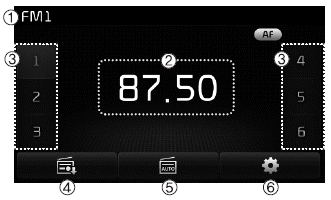
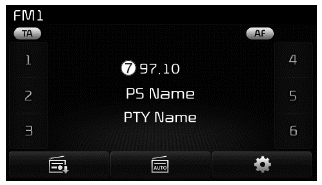
(1) Mode Display
Displays currently operating mode.
(2) Frequency
Displays the current frequency.
(3) Preset
Displays current preset number 1 ~ 6.
(4) Preset Display
Displays saved presets.
(5) Auto Store
Automatically saves frequencies with superior reception to Preset buttons.
(6) RDS Menu
Displays the RDS Menu.
(7) RDS Info
Displays RDS broadcast information.
 Radio mode
Radio mode
...
 Switching to Radio Mode
Switching to Radio Mode
Pressing the key will change
the operating mode in order of FM1
➟ FM2 ➟ FMA ➟ AM ➟ AMA.
If [Pop-up Mode] / [Mode Pop-up] is
turned on within [Display],
then pressing the key will
...
Other information:
Kia Cee'd JD Service Manual: Description and operation
Description
Burglar Alarm State [B/A State]
B/A State
Description
DISARM
1)
In "DISARM" state, no vehicle start inhibition. So, when door,
hood, or Tailgate is opened, there ...
Kia Cee'd JD Owners Manual: Average fuel economy (L/100 km or MPG)
This mode calculates the average fuel
consumption from the total fuel used and
the distance since the last average fuel
economy reset. The total fuel used is calculated
from the fuel consumption input.
For an accurate calculation, drive more
than 50 m (0.03 miles).
To clear the averag ...
