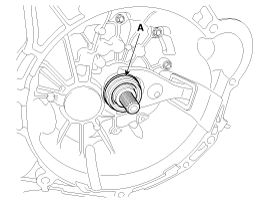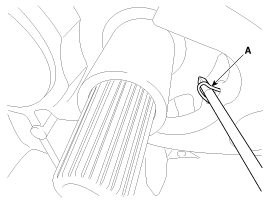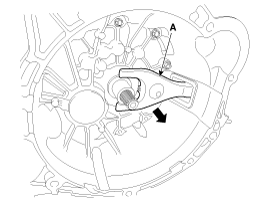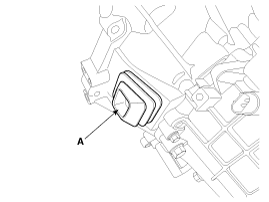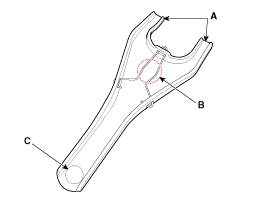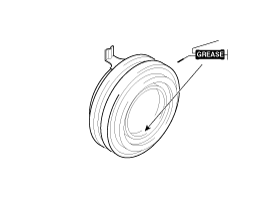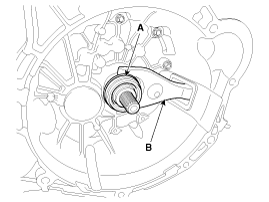Kia Cee'd: Clutch Release Fork and Clutch Release Bearing / Repair procedures
| Removal |
| 1. |
Remove the transaxle assembly.
G 1.6 MPI (Refer to Manual Transaxle System - " Manual Transaxle")
G 1.4 MPI (Refer to Manual Transaxle System - " Manual Transaxle")
D 1.6 TCI-U2 (Refer to Manual Transaxle System - " Manual Transaxle")
D 1.4 TCI-U2 (Refer to Manual Transaxle System - " Manual Transaxle")
G 1.6 GDI (Refer to Manual Transaxle System - " Manual Transaxle")
G 1.6 T-GDI (Refer to Manual Transaxle System - " Manual Transaxle")
|
| 2. |
Remove the clutch release bearing (A).
|
| 3. |
Pull the clip (A).
|
| 4. |
Remove the clutch release fork (A).
|
| 5. |
Remove the boot (A).
|
| Inspection |
| 1. |
Check for damage to boot.
|
| 2. |
Check for deformation to clutch release fork.
|
| 3. |
Check for deformation to clutch release bearing.
|
| Installation |
| 1. |
Install the boot (A).
|
| 2. |
Install the clip to the clutch release fork.
|
| 3. |
Apply to grease in location A, B and C.
|
| 4. |
Apply the grease to the hole surface of the clutch release bearing all
around.
|
| 5. |
Install the clutch release fork (B), clutch release bearing (A).
|
| 6. |
Install the transaxle assembly.
G 1.6 MPI (Refer to Manual Transaxle System - " Manual Transaxle")
G 1.4 MPI (Refer to Manual Transaxle System - " Manual Transaxle")
D 1.6 TCI-U2 (Refer to Manual Transaxle System - " Manual Transaxle")
D 1.4 TCI-U2 (Refer to Manual Transaxle System - " Manual Transaxle")
G 1.6 GDI (Refer to Manual Transaxle System - " Manual Transaxle")
G 1.6 T-GDI (Refer to Manual Transaxle System - " Manual Transaxle")
|
 Components and components location
Components and components location
Components
1. Clutch release fork
2. Clutch cover assembly
3. Clutch disk assembly
4. Clutch release bearing
...
Other information:
Kia Cee'd JD Service Manual: Special service tools
Special Service Tools
Tool (Number and Name)
Illustration
Use
09546-26000
Strut spring compressor
Compression of coli spring
09568-34000
Ball joint puller
...
Kia Cee'd JD Owners Manual: Child Seat Restraint Suitability for Seat Position using the Seat Belt
- For Europe
Use child safety seats that have been officially approved and are appropriate
for your
children. When using the child safety seats, refer to the following table.
U : Suitable for "universal" category restraints approved for use in this
mass group
U* : Suitable for "universal" category rest ...