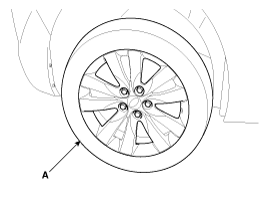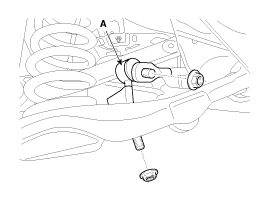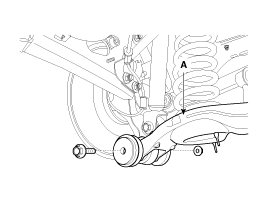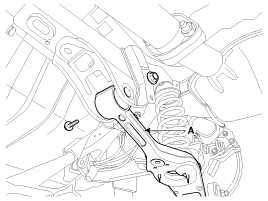Kia Cee'd: Rear Suspension System / Rear Lower Arm Repair procedures
| Replacement |
| 1. |
Loosen the wheel nuts slightly.
Raise the vehicle, and make sure it is securely supported.
|
| 2. |
Remove the rear wheel and tire (A) from rear hub.
|
| 3. |
Loosen the nut and then remove the rear stabilizer link (A) from the
rear lower arm.
|
| 4. |
Loosen the bolt & nut and then remove the rear lower arm (A) from the
rear axle.
|
| 5. |
Loosen the bolt & nut and then remove the rear lower arm (A) from the
sub frame.
|
| 6. |
Install in the reverse order of removal.
|
| 7. |
Check the wheel alignment.
|
| Inspection |
| 1. |
Check the bushing for wear and deterioration.
|
| 2. |
Check the rear lower arm for deformation.
|
| 3. |
Check the coil spring and spring pad for deterioration and deformation.
|
| 4. |
Check for all bolts and nut.
|
 Rear Upper Arm Repair procedures
Rear Upper Arm Repair procedures
Replacement
1.
Loosen the wheel nuts slightly.
Raise the vehicle, and make sure it is securely supported.
2.
Remove the rear wh ...
 Rear Stabilizer Bar Repair procedures
Rear Stabilizer Bar Repair procedures
Replacement
1.
Loosen the wheel nuts slightly.
Raise the vehicle, and make sure it is securely supported.
2.
Remove the rear wh ...
Other information:
Ford Escape 2020-2026 Owners Manual: Telematics Control Unit
United Arab Emirates (U.A.E.)
United States and Canada
WARNING: Changes or
modifications not expressively approved
by the party responsible for compliance
could void the user's authority to operate
the equipment. The term "IC:" before the
radio certification number only signifies
that Industr ...
Ford Escape 2020-2026 Owners Manual: Launching or Retrieving a Boat or Personal Watercraft. Towing Weights and Dimensions
Launching or Retrieving a Boat or Personal Watercraft
When backing down a ramp during boat
launching or retrieval:
Do not allow the static water level to
rise above the bottom edge of the rear
bumper.
Do not allow waves to break higher
than 6 in (15 cm) above the bottom
edge of the rear ...