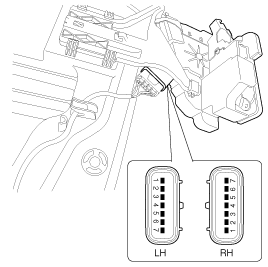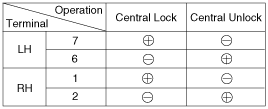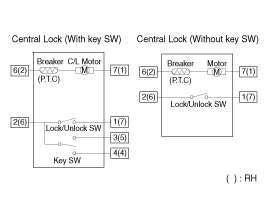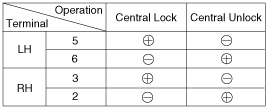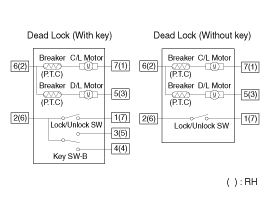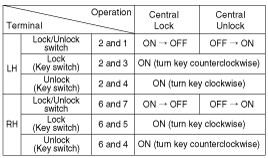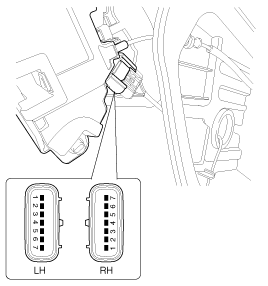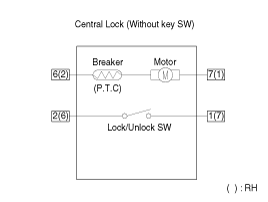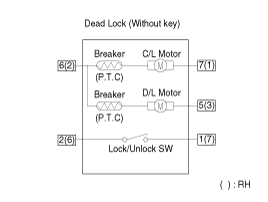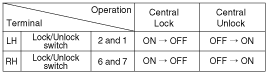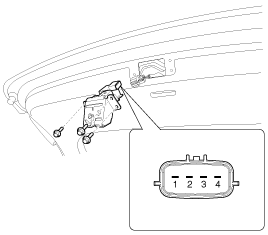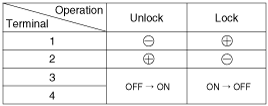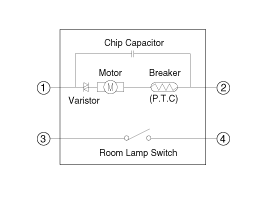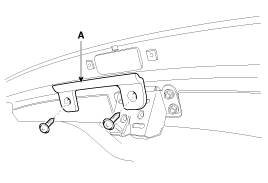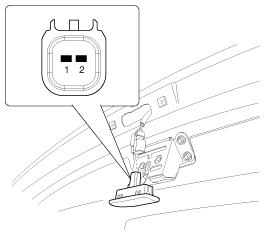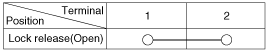Kia Cee'd: Power Door Locks / Power Door Lock Actuators Repair procedures
| Inspection |
| 1. |
Remove the front door trim.
(Refer to Body - "Front Door Trim")
|
| 2. |
Remove the front door module.
(Refer to Body - "Front Door Module")
|
| 3. |
Disconnect the connector from the actuator.
|
| 4. |
Check actuator operation by connecting power and ground according to
the table. To prevent damage to the actuator, apply battery voltage
only momentarily.
[Central Lock]
[Dead Lock]
|
| 5. |
Check for continuity between the terminals in each switch position according
to the table.
[Central Lock]
|
| 1. |
Remove the rear door trim.
(Refer to Body - "Rear Door Trim")
|
| 2. |
Remove the rear door module.
(Refer to Body - "Rear Door Module")
|
| 3. |
Disconnect the connector from the actuator.
|
| 4. |
Check actuator operation by connecting power and ground according to
the table. To prevent damage to the actuator, apply battery voltage
only momentarily.
[Central Lock]
[Dead Lock]
|
| 5. |
Check for continuity between the terminals in each switch position according
to the table.
[Central / Dead Lock]
|
| 1. |
Remove the tailgate trim.
(Refer to Body - "Tailgate Trim")
|
| 2. |
Disconnect the connector from the actuator.
|
| 3. |
Check actuator operation by connecting power and ground according to
the table. To prevent damage to the actuator, apply battery voltage
only momentarily.
|
| 1. |
Remove the tailgate open switch bracket (A) after loosening screws.
|
| 2. |
Remove the switch and disconnect the connector from the switch.
|
| 3. |
Check for continuity between the terminals in each switch position according
to the table.
|
 Components and components location
Components and components location
Component Location
1. Door lock switch
2. SJB (Smart Junction Box)
3. BCM (Body Control Module)
4. Front door lock actuator
5. Rear door lock a ...
 Power Door Lock Relay Repair procedures
Power Door Lock Relay Repair procedures
Inspection
Diagnosis With GDS
1.
It will be able to diagnose defects of power door lock with GDS quickly.
GDS can operates actuator forcefully, input/output v ...
Other information:
Kia Cee'd JD Owners Manual: 3. Search for parking space (optional)
Slowly drive forward maintaining the
distance of approximately 50cm ~
150cm (19.6in.~59.0in.) with the
parked vehicles. The side sensors will
search for a parking space.
If the vehicle speed is over 20km/h
(12.4mph), a message will appear to
notify to reduce speed.
If the ...
Kia Cee'd JD Service Manual: Components and components location
Component Location
1. Head lamp(High)
2. Head lamp(Low)
3. Position lamp
4. Turn signal lamp
5. Static bending lamp
6. Front fog lamp
7. DRL
8. Side repeater lamp (Door mirror)
9. Side repeater lamp
10. Overhead cons ...