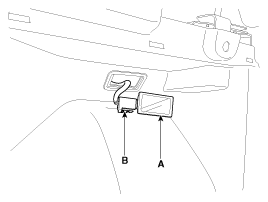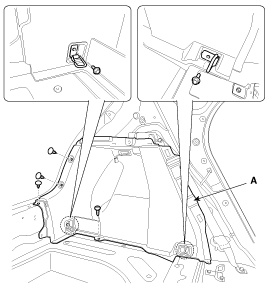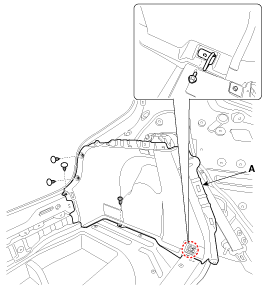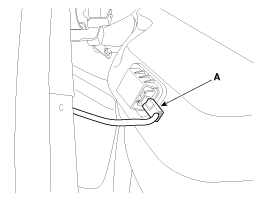Kia Cee'd: Interior Trim / Luggage Side Trim Repair procedures
| • |
Put on gloves to protect your hands.
|
|
| • |
Use a plastic panel removal tool to remove interior trim pieces
to protect from marring the surface.
|
| • |
Take care not to bend or scratch the trim and panels.
|
|
| 1. |
Remove the rear wheel house trim.
(Refer to Interior Trim - "Rear Wheel House Trim")
|
| 2. |
Remove the rear transverse trim.
(Refer to Interior Trim - "Rear Transverse Trim")
|
| 3. |
Using a screwdriver or remover, remove the luggage lamp (A).
|
| 4. |
Disconnect the luggage lamp connector (B).
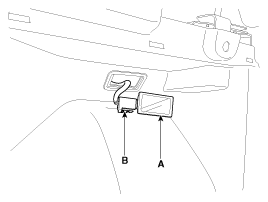
|
| 5. |
After loosening the mounting bolts, screw, clips, then remove the luggage
side trim (A).
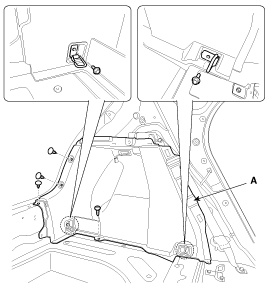
|
| 6. |
Install in the reverse order of removal.
| •
|
Replace any damaged clips.
|
|
|
[3Door]
| • |
Use a plastic panel removal tool to remove interior trim pieces
to protect from marring the surface.
|
| • |
Take care not to bend or scratch the trim and panels.
|
| • |
Put on gloves to protect your hands.
|
|
| 1. |
Remove the rear wheel house trim.
(Refer to Interior Trim - "Rear Wheel House Trim")
|
| 2. |
Remove the rear transverse trim.
(Refer to Interior Trim - "Rear Transverse Trim")
|
| 3. |
After loosening the mounting bolt, screw, clips, then remove the luggage
side trim (A).
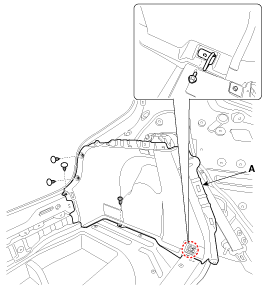
|
| 4. |
Disconnect the luggage lamp connector (A).
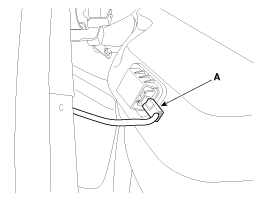
|
| 5. |
Install in the reverse order of removal.
| •
|
Replace any damaged clips.
|
| •
|
Make sure the connector is plugged in properly.
|
|
|
Component Location
[5Door]
1. Luggage side trim
[3Door]
1. Luggage side trim
...
Component Location
[5Door]
1. Rear pillar trim
[3Door]
1. Rear pillar trim
...
Other information:
Kia Cee'd JD Owners Manual: Windshield washers (front)
In the O (Off) position, pull the lever gently
toward you to spray washer fluid on
the windshield and to run the wipers 1-3
cycles.
Use this function when the windshield is
dirty.
The spray and wiper operation will continue
until you release the lever.
If the washer does not work, che ...
Kia Cee'd JD Owners Manual: 3. Check surroundings
The Smart Parking Assist System checks
the front and rear space to exit the vehicle
from the parking space.
✽ NOTICE
When checking surroundings, if the
front or rear vehicle (or object) is too
near, the system may not work properly.
The system may not operate normally
in the ...
 Luggage Side Trim Components and components location
Luggage Side Trim Components and components location Rear Pillar Trim Components and components location
Rear Pillar Trim Components and components location