Kia Cee'd: LCD display information / Illumination intensity
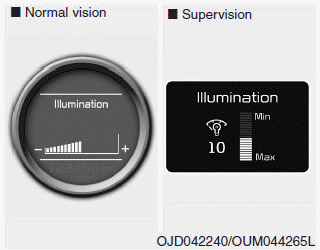
The illumination intensity of the instrument panel is shown when adjusting it with the illumination control switch.
For more details, refer to “Instrument panel illumination” in chapter 4.
 Sunroof open
Sunroof open
If driver removes the ignition key (Smart
key : turns off the engine) and opens the
driver-side door when the sunroof is not
fully closed, warning message will appear
on the LCD display. Als ...
 Turn on "FUSE SWITCH" (mode switch)
Turn on "FUSE SWITCH" (mode switch)
The notice appears to inform the driver to
turn on the fuse switch in the instrument
panel under the steering wheel.
For more details, refer to “Fuses” in chapter
7. ...
Other information:
Kia Cee'd JD Owners Manual: Blade replacement
When the wipers no longer clean adequately,
the blades may be worn or
cracked, and require replacement.
CAUTION
To prevent damage to the wiper arms
or other components, do not attempt
to move the wipers manually.
CAUTION
The use of a non-specified wiper
blade could result in wiper malf ...
Kia Cee'd JD Owners Manual: ISG (Idle Stop and Go) system
Your vehicle may be equipped with the
ISG system, which reduces fuel consumption
by automatically shutting down
the engine, when the vehicle is at a
standstill. (For example : red light, stop
sign and traffic jam)
The engine starts automatically as soon
as the starting conditions are me ...
