Kia Cee'd: iPod® Mode / Basic Mode Screen
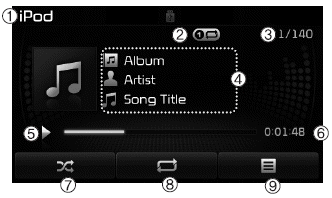
(1) Mode
Displays currently operating mode.
(2) Operation State
From Repeat/Random, displays the
currently operating function.
(3) Song Index
Displays the current song/total number
of songs.
(4) Song Info
Displays information about the current
song.
(5) Play/Pause
Changes the play/pause state.
(6) Play Time
Displays the current play time.
(7) Random
Turns the Random feature on/off.
(8) Repeat
Turns the Repeat feature on/off.
(9) List
Moves to the list screen.
 iPod® Mode
iPod® Mode
...
 Using iPod® Mode
Using iPod® Mode
Playing/Pausing iPod® Songs
Once an iPod® is connected, the
mode will automatically start and
begin playing an iPod® song.
While playing, press the button
to pause and press button to
...
Other information:
Kia Cee'd JD Owners Manual: Pre-tensioner seat belt
Your vehicle is equipped with driver's and
front passenger's pre-tensioner seat
belts. The purpose of the pre-tensioner is
to make sure that the seat belts fit tightly
against the occupant's body in certain
frontal collisions. The pre-tensioner seat
belts may be activated in crashes wh ...
: Window Bounce-Back. Locking the Rear Window Controls
Window Bounce-Back
(If Equipped)
What Is Window Bounce-Back
The window stops and reverses some
distance if it detects an obstacle when
closing.
Overriding Window Bounce-Back
WARNING: If you override
bounce-back, the window does not
reverse if it detects an obstacle. Take
care when closing the w ...
