Kia Cee'd: iPod® Mode / Using iPod® Mode
Playing/Pausing iPod® Songs
Once an iPod® is connected, the mode will automatically start and begin playing an iPod® song.

While playing, press the  button
to pause and press
button
to pause and press  button to
play.
button to
play.
✽ NOTICE
iPod®s with unsupported communication protocols may not properly operate in the audio system.
Changing Songs
Press the  key to move to
the previous or next song.
key to move to
the previous or next song.
✽ NOTICE
- Pressing the
 key
after the
song has been playing for 2 seconds
will start the current song
from the beginning.
key
after the
song has been playing for 2 seconds
will start the current song
from the beginning. - Pressing the
 key
before
the song has been playing for 1
second will start the previous
song.
key
before
the song has been playing for 1
second will start the previous
song. - Slight time differences may exist depending your iPod® product.
Rewinding / Fast-forwarding Songs
While playing, press and hold the
 key (over 0.8 seconds) to
rewind or fast-forward the current
song.
key (over 0.8 seconds) to
rewind or fast-forward the current
song.
Searching Categories
Turn the  TUNE knob left/right to
search for the desired category.
TUNE knob left/right to
search for the desired category.
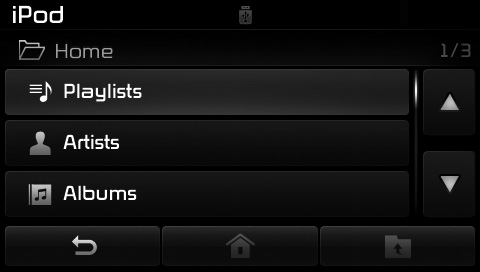
Once you find the desired category,
press the  TUNE knob to select
and play.
TUNE knob to select
and play.
✽ NOTICE
There are eight categories that can be searched, including Playlists, Artists, Albums, Genres, Songs, Composers, Audiobooks and Podcasts.
 Basic Mode Screen
Basic Mode Screen
(1) Mode
Displays currently operating mode.
(2) Operation State
From Repeat/Random, displays the
currently operating function.
(3) Song Index
Displays the current song/total number
of songs ...
 Category Menu
Category Menu
Within the iPod® Category menu, you
will have access to the ,
,
and features.
(1) : Displays the play screen
(2) : Moves to the iPod® root
category
screen
(3) : Moves to the previous ...
Other information:
Kia Cee'd JD Owners Manual: Power windows
The ignition switch must be in the ON
position for power windows to operate.
Each door has a power window switch
that controls the door’s window. The driver’s
door has a master power window
switch that controls all the windows in the
vehicle. Also, the driver has a power window
loc ...
Kia Cee'd JD Service Manual: Front Disc Brake Repair procedures
Removal
1.
Remove the front wheel & tire.
Tightening torque:
88.3 ~107.9 N.m (9.0 ~11.0 kgf.m, 65.1 ~79.6 lb-ft)
2.
Loosen the hose eyebolt (C) and caliper mounting bolts (B), ...
