Kia Cee'd: Bluetooth® Wireless Technology Audio Mode / Answering Calls
Answering a Call
Answering a call with a Bluetooth® Wireless Technology device connected will display the following screen.
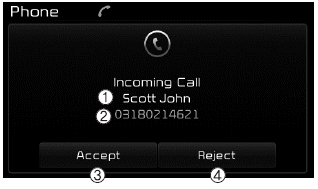
(1) Caller : Displays the other party’s name when the incoming caller is saved within your phone book
(2) Incoming Number : Displays the incoming number
(3) Accept : Accepts the incoming call
(4) Reject : Rejects the incoming call
✽ NOTICE
- When an incoming call pop-up is displayed, most Audio and SETUP mode features are disabled. Only the call volume will operate.
- The telephone number may not be properly displayed in some mobile phones.
- When a call is answered with the mobile phone, the call mode will automatically revert to Private mode.
During a Handsfree Call
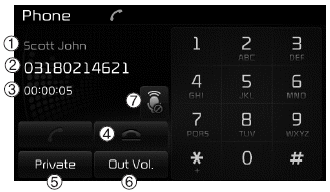
(1) Caller : Displays the other party’s
name if the incoming caller is
saved within your phone book
(2) Incoming Number : Displays the
incoming number
(3) Call time : Displays the call time
(4) End : Ends call
(5) Private : Converts to Private mode
(6) Out Vol. : Sets call volume as
heard by the other party
(7) Mute : Turns Mic Mute On/Off
✽ NOTICE
If the mic is muted, the other party will not be able to hear your voice.
 Calling by Dialing a Number
Calling by Dialing a Number
Press the key Select [Dial
Number]
(1) Dial Pad : Used to enter phone
number
(2) Call : If a number has been
entered, calls the number If no
number has been entered,
switches to call hi ...
 Call History
Call History
Press the key Select [Call
History]
A list of incoming, outgoing and
missed calls is displayed.
Press the [Download] button to
download the call history.
(1) Call History :
- Displays rec ...
Other information:
Kia Cee'd JD Owners Manual: For 17, 18 inch tire
For safe operation, carefully read
and follow the instructions in this
manual before use.
(1) Compressor
(2) Sealant bottle
The Tire Mobility Kit is a temporary
fix to the tire and we recommend that
the system be inspected by an
authorized Kia dealer.
CAUTION
When two or more tires ...
Kia Cee'd JD Service Manual: Transmission Control Module (TCM) Schematic diagrams
TCM Connector and terminal
function
TCM Terminal Function
Connector [A]
Pin
Description
Pin
Description
1
Select actuator
17
-
2
...
