Kia Cee'd: Bluetooth® Wireless Technology Audio Mode / Call History
Press the  key Select [Call
History]
key Select [Call
History]
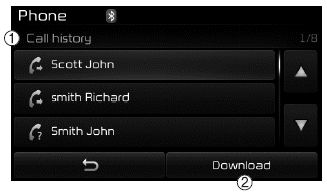
A list of incoming, outgoing and missed calls is displayed.
Press the [Download] button to download the call history.
(1) Call History :
- Displays recent calls (call history)
- Connects call upon selection
(2) Download : Download Recent Call History
✽ NOTICE
- The call history list will display up to 50 outgoing, incoming, and missed calls.
- Upon downloading call histories, previously saved histories are deleted.
- Incoming calls with hidden caller IDs will not be saved in the call history list.
- Previously saved phone book entries are stored even if a device is disconnected and re-connected.
- The download feature may not be supported in some mobile phones. Check to see that the Bluetooth® Wireless Technology device supports the download feature.
 Answering Calls
Answering Calls
Answering a Call
Answering a call with a Bluetooth®
Wireless Technology device connected
will display the following screen.
(1) Caller : Displays the other party’s
name when the incoming ...
 Phone Book
Phone Book
Press the key Select
[Phone book]
The list of saved phone book entries
is displayed. Press the [Download]
button to download the call history.
(1) Contact List :
- Displays downloaded phon ...
Other information:
Kia Cee'd JD Service Manual: Evaporator Temperature Sensor Repair procedures
Inspection
1.
Turn the ignition switch OFF.
2.
Disconnect the evaporator temperature sensor connector.
3.
Measure resistance between terminal “+” and “-” of the evaporator temperature
sensor. ...
Kia Cee'd JD Owners Manual: Operation
If a traffic sign that is relevant to your
vehicle is passed, the system displays
the information of the speed limits and
no passing restrictions to the driver.
When the driver turn on the ignition,
the system displays stored information
of the speed limit before turn off the
...
