Kia Cee'd: Bluetooth® Wireless Technology Audio Mode / Calling by Dialing a Number
Press the  key Select [Dial
Number]
key Select [Dial
Number]
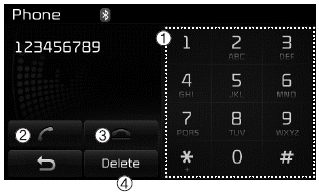
(1) Dial Pad : Used to enter phone number
(2) Call : If a number has been entered, calls the number If no number has been entered, switches to call history screen
(3) End : Deletes the entered phone number
(4) Delete : Deletes entered numbers one digit at a time
 Phone Menu Screen
Phone Menu Screen
Phone Menus
With a Bluetooth® Wireless Technology
device connected, press the
key to display the Phone menu
screen.
(1) Dial Number : Displays the dial
screen where numbers can be
dial ...
 Answering Calls
Answering Calls
Answering a Call
Answering a call with a Bluetooth®
Wireless Technology device connected
will display the following screen.
(1) Caller : Displays the other party’s
name when the incoming ...
Other information:
Kia Cee'd JD Owners Manual: Driving with a trailer
Towing a trailer requires a certain amount
of experience. Before setting out for the
open road, you must get to know your
trailer. Acquaint yourself with the feel of
handling and braking with the added
weight of the trailer. And always keep in
mind that the vehicle you are driving is
n ...
Kia Cee'd JD Owners Manual: Clothes hanger
CAUTION
Do not hang heavy clothes, since
those may damage the hook.
Be careful when opening and closing
the doors. Clothes, etc. may
get caught between the door gap.
WARNING
Do not hang other objects such as
hangers or hard objects except
clothes. Also, do not put heavy,
...
