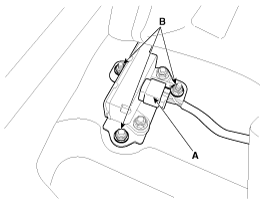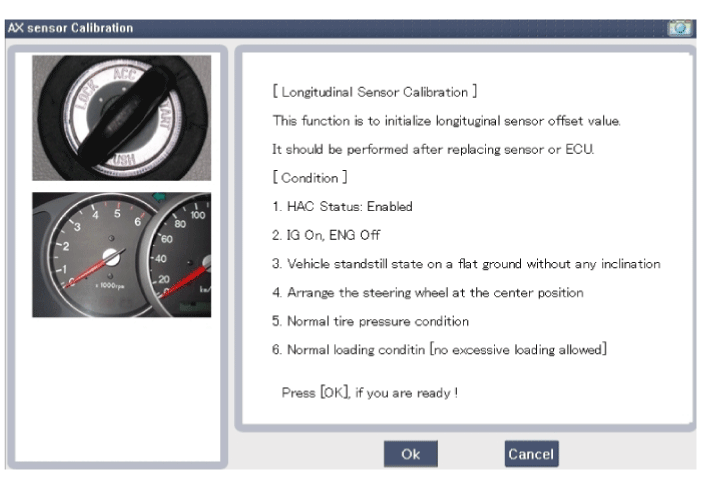Kia Cee'd: ESP(Electronic Stability Program) System / Yaw-rate and Lateral G Sensor Repair procedures
Kia Cee'd JD Service Manual / Brake System / ESP(Electronic Stability Program) System / Yaw-rate and Lateral G Sensor Repair procedures
| Removal |
| 1. |
Turn ignition switch OFF and disconnect the negative (-) battery cable.
|
| 2. |
Pull the passenger seat towards the front till the end.
|
| 3. |
Disconnect the yaw rate & lateral G sensor connector (A).
|
| 4. |
Remove the mounting bolts (B).
|
| 5. |
Install in the reverse order of removal.
|
| G-Sensor Calibration |
| 1. |
Ignition "OFF", connect GDS.
|
| 2. |
Ignition "ON" & Engine "OFF" select vehicle name and ESP system.
|
| 3. |
Perform G-sensor calibration.
|
| 4. |
After G-sensor calibration of ESP, enter into EPB system.
|
| 5. |
Perform G-Sensor Calibration.
|
| 6. |
Perform the " G-Sensor Calibration " procedure with GDS.
|
| 7. |
Complete the “G-Sensor Calibration” procedure.
|
 Yaw-rate and Lateral G Sensor Description and operation
Yaw-rate and Lateral G Sensor Description and operation
Description
When the vehicle is turning with respect to a vertical axis the yaw rate sensor
detects the yaw rate electronically by the vibration change of plate fork inside
the y ...
 ESP OFF Switch Description and operation
ESP OFF Switch Description and operation
Description
•
1st stage
The ESP engine control function will stop when the ESP OFF indicator
on the cluster turns on by pressing the ESP OFF button for ...
Other information:
Ford Escape 2020-2026 Owners Manual: Entertainment
Audio source. Select to choose
a different audio source.
Presets. Swipe left to view more
presets.
You can access these options using the
touchscreen or voice commands.
Sources
Press this button to select the source of
media you want to listen to.
1 This feature may not be available in a ...
Kia Cee'd JD Service Manual: Rear Seat Assembly Components and components location
Component Location
1. Rear seat cushion assembly
2. Rear seat back assembly
...
© 2017-2026 www.kceed.com