Kia Cee'd: Media mode / Switching to Media Mode
Pressing the  key will change
the operating mode in order of CD ➟
USB (iPod®) ➟ AUX ➟ My Music ➟
BT Audio.
key will change
the operating mode in order of CD ➟
USB (iPod®) ➟ AUX ➟ My Music ➟
BT Audio.
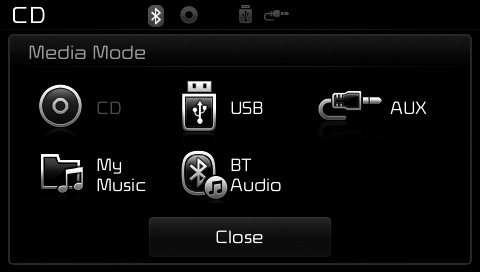
If [Pop-up Mode] / [Mode Pop-up] is
turned on within  [Display],
then pressing the
[Display],
then pressing the  key will display
the Media Pop-up Mode screen.
key will display
the Media Pop-up Mode screen.
Turn the TUNE knob to move the focus. Press the knob to select.
✽ NOTICE
The media mode pop up screen can be displayed only when there are two or more media modes turned on.
Title Icon
When a Bluetooth® Wireless Technology, iPod®, USB, or AUX device is connected or a CD is inserted, the corresponding mode icon will be displayed.
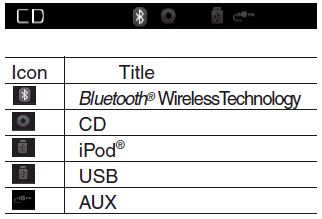
 Media mode
Media mode
...
 Audio cd mode
Audio cd mode
...
Other information:
Kia Cee'd JD Service Manual: Master Cylinder Repair procedures
Removal [LHD]
1.
Turm ignition switch OFF and disconnect the negative (-) battery cable.
2.
Remove the battery.
(Refer to Engine Electrical system-"Battery")
3.
Remove the ECM.
...
Kia Cee'd JD Owners Manual: Inside light (5 Door and Wagon)
1. Turn off the engine.
2. Open the tailgate.
3. Remove the service cover using a flatblade
screwdriver.
4. Loosen the retaining nuts.
5. Disconnect the power connector.
6. Remove the rear combination light
assembly from the body of the vehicle.
Tail light or tail and stop light (Bul ...
