Kia Cee'd: System controllers and functions / Steering-wheel mount controls
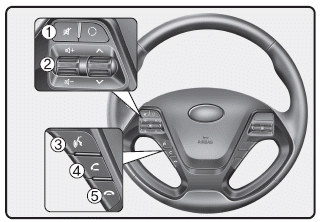
(1)  : Mutes the microphone during
a call.
: Mutes the microphone during
a call.
(2)  ,
,
 : Used to control volume.
: Used to control volume.
(3)  (If equipped)
(If equipped)
When pressed shortly (under 0.8 seconds)
- Starts voice recognition
- When selecting during a voice
prompt, stops the prompt and converts
to voice command waiting
state
When pressed and held (over 0.8 seconds)
- Ends voice recognition
(4) 
When pressed shortly (under 0.8 seconds)
- When pressed in the phone screen,
displays call history screen
- When pressed in the dial screen,
makes a call
- When pressed in the incoming call
screen, answers the call
- When pressed during call waiting,
switches to waiting call (Call Waiting)
When pressed and held (over 0.8 seconds)
- When pressed in the Bluetooth®
Wireless Technology Handsfree
wait mode, redials the last call
- When pressed during a Bluetooth®
Wireless Technology Handsfree
call, switches call back to mobile
phone (Private)
- When pressed while calling on the
mobile phone, switches call back to
Bluetooth® Wireless Technology
Handsfree (Operates only when
Bluetooth® Wireless Technology
Handsfree is connected)
(5) 
Ends phone call
 Audio Head Unit
Audio Head Unit
(1) (EJECT)
Ejects the disc.
(2)
Converts to Radio(FM/AM) mode.
Each time the key is pressed, the
mode is changed in order of FM1 ➟
FM2 ➟ FMA ➟ AM ➟ AMA.
(3)
Converts to Phone m ...
 Radio mode
Radio mode
...
Other information:
Kia Cee'd JD Owners Manual: Driving at night
Because night driving presents more
hazards than driving in the daylight, here
are some important tips to remember:
Slow down and keep more distance
between you and other vehicles, as it
may be more difficult to see at night,
especially in areas where there may
not be any street ...
Kia Cee'd JD Service Manual: Rear Back Armrest Components and components location
Component Location
[5Door, Waggon only]
1. Rear back armrest
...
