Kia Cee'd: Trip computer / Service mode
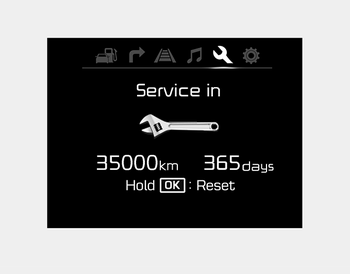
This mode calculates when you need a scheduled maintenance service (mileage or days)
If you want to see the service mode when
other modes are displayed, press the
 button less than 1 second.
button less than 1 second.
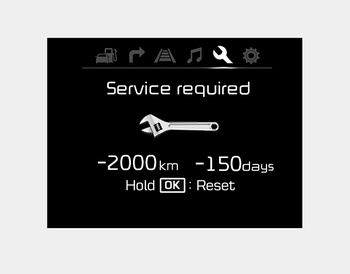
If you do not have your vehicle serviced according to the scheduled maintenance service on the LCD display, this LCD display will show the elapsed mileage or days.
If you want to reset the maintenance schedule, when the service required message is displayed :
- Press the  button more than 5
seconds.
- "
button more than 5
seconds.
- "  : Reset" will be shown on the
LCD
display.
- Press the
: Reset" will be shown on the
LCD
display.
- Press the  button again more than
1
second.
button again more than
1
second.
If you do not press the  button
within
5 seconds, "
button
within
5 seconds, "  : Reset" will
disappear.
: Reset" will
disappear.
If you want to change the interval of the maintenance service schedule, we recommend that you consult an authorized Kia dealer.
✽ NOTICE
- If you reset the maintenance schedule, when the displayed service schedule has not elapsed or elapsed without actual vehicle service, the displayed service schedule on the LCD display might not be match the actual service schedule anymore. You should comply with the displayed service schedule on the LCD display for the maintenance of your vehicle.
- If the battery is disconnected or discharged, the displayed service schedule might not match the actual service schedule.
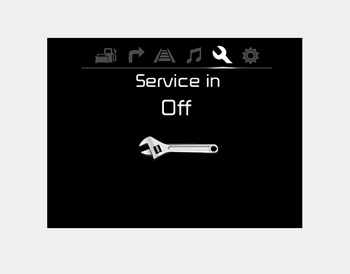
If service mode is not activated, the LCD display shows, like the above picture.
In this case, we recommend that you consult an authorized Kia dealer.
 Lane Departure Warning System
(LDWS) Mode
Lane Departure Warning System
(LDWS) Mode
This mode displays the state of the Lane
Departure Warning System (LDWS).
For more details, refer to “Lane departure
warning system” in chapter 5. ...
 User Settings
User Settings
1. Stop the vehicle with the ignition
switch in the ON position or engine
running.
2. Press the button until the
User setting
mode is displayed.
3.You can change the item by pressing
th ...
Other information:
Kia Cee'd JD Service Manual: Crankshaft Position Sensor (CKPS) Specifications
Specification
Item
Specification
Coil Resistance (Ω)
774 ~ 946 [20°C (68°F)]
...
Kia Cee'd JD Owners Manual: Good driving practices
Never move the shift lever from P
(Park) or N (Neutral) to any other position
with the accelerator pedal
depressed.
Never move the shift lever into P (Park)
when the vehicle is in motion.
Be sure the car is completely stopped
before you attempt to shift into R
(Reverse) or D ...
