Kia Cee'd: Bluetooth® Wireless Technology Audio Mode / Phone Menu Screen
Phone Menus
With a Bluetooth® Wireless Technology
device connected, press the  key to display the Phone menu
screen.
key to display the Phone menu
screen.
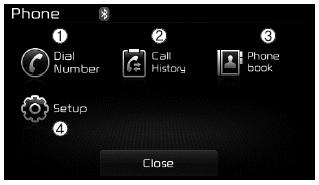
(1) Dial Number : Displays the dial screen where numbers can be dialed to make calls
(2) Call History : Displays the call history list screen
(3) Phone book : Displays the Phone book list screen
(4) Setup : Displays Phone related settings
✽ NOTICE
- If you press the [Call History] button but there is no call history data, a prompt is displayed which asks whether to download call history data.
- If you press the [Phone book] button but there is no phone book data, a prompt is displayed which asks whether to download phone book data.
- This feature may not be supported in some mobile phones. For more information on download support, refer to your mobile phone user’s manual.
 Deleting a Device
Deleting a Device
Press the key Select
[Phone] Select [Paired Phone List]
From the paired phone list, select the
device you want to delete and press
the button.
✽ NOTICE
When deleting the currently conn ...
 Calling by Dialing a Number
Calling by Dialing a Number
Press the key Select [Dial
Number]
(1) Dial Pad : Used to enter phone
number
(2) Call : If a number has been
entered, calls the number If no
number has been entered,
switches to call hi ...
Other information:
Kia Cee'd JD Service Manual: Components and components location
Component Location
1. Head lamp leveling switch
2. Head lamp leveling actuator
(Built into the head lamp assembly)
...
Kia Cee'd JD Owners Manual: Mechanical key
If the transmitter or smart key does not
operate normally, you can lock or unlock
the doors by the mechanical key.
Insert the key into the key hole of the
outside door handle.Turn the key toward
the rear of the vehicle to unlock and
toward the front of the vehicle to lock.
I ...
