Kia Cee'd: Bluetooth® Wireless Technology Audio Mode / Calling by Dialing a Number
Press the  key Select [Dial
Number]
key Select [Dial
Number]
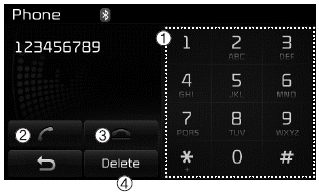
(1) Dial Pad : Used to enter phone number
(2) Call : If a number has been entered, calls the number If no number has been entered, switches to call history screen
(3) End : Deletes the entered phone number
(4) Delete : Deletes entered numbers one digit at a time
 Phone Menu Screen
Phone Menu Screen
Phone Menus
With a Bluetooth® Wireless Technology
device connected, press the
key to display the Phone menu
screen.
(1) Dial Number : Displays the dial
screen where numbers can be
dial ...
 Answering Calls
Answering Calls
Answering a Call
Answering a call with a Bluetooth®
Wireless Technology device connected
will display the following screen.
(1) Caller : Displays the other party’s
name when the incoming ...
Other information:
Kia Cee'd JD Owners Manual: Jack label
■ Type A
■ Type B
■ Type C
1. Model Name
2. Maximum allowable load
3. When using the jack, set your
parking brake.
4. When using the jack, stop the
engine.
5. Do not get under a vehicle that is
supported by a jack.
6. The designated locations under
the frame
7. When supp ...
Kia Cee'd JD Service Manual: Glove Box Housing Repair procedures
Replacement
•
When prying with a flat-tip screwdriver, wrap it with protective
tape, and apply protective tape around the related parts, to
prevent damage.
...
