Kia Cee'd: Bluetooth® Wireless Technology Audio Mode / Pairing through [PHONE] Setup
Press the  key Select
[Phone] Select [Pair Phone]
key Select
[Phone] Select [Pair Phone]
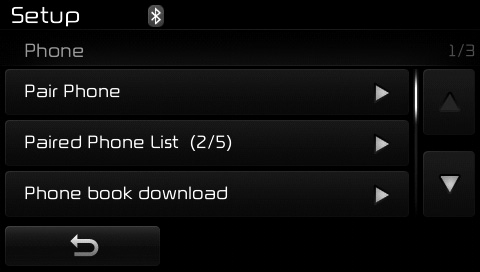
The following steps are the same as those described in the section "When No Devices have been Paired" on the previous page.
✽ NOTICE
- The waiting period during phone pairing will last for one minute. The pairing process will fail if the device is not paired within the given time. If the pairing process fails, you must start the process from the beginning. • Generally, most Bluetooth® Wireless Technology devices will automatically connect once pairing is complete. However, some devices may require a separate verification process to connect. Check to see whether Bluetooth® Wireless Technology has been properly connected within your mobile phone.
- List of paired Bluetooth® Wireless
Technology devices can be viewed
at
 [Phone] [Paired Phone
List].
[Phone] [Paired Phone
List].
 Pairing PHONE key on the Steering Remote
Controller
Pairing PHONE key on the Steering Remote
Controller
When No Devices have been
Paired
1. Press the key or the
key on the steering remote
controller.
The following screen is displayed.
2. Press the button to enter the
Pair Phone screen.
...
 Connecting a Device
Connecting a Device
Press the key - Select
[Phone] - Select [Paired Phone List]
(1) Connected Phone : Device that is
currently connected
(2) Paired Phone : Device that is
paired but not connected
From the pair ...
Other information:
Kia Cee'd JD Service Manual: Specifications
Specification
Engine
T/M
Joint type
Max . permissible angle
Outer
Inner
Outer
Inner
Gamma 1.4 MPI
6 M/T
BJ#22
TJi#22
...
Kia Cee'd JD Owners Manual: Blade inspection
✽ NOTICE
Commercial hot waxes applied by automatic
car washes have been known to
make the windshield difficult to clean.
Contamination of either the windshield or
the wiper blades with foreign matter can
reduce the effectiveness of the windshield
wipers. Common sources of contaminati ...
