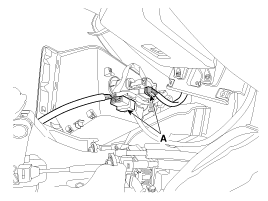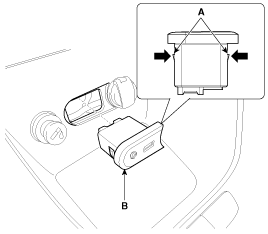Kia Cee'd: AVN System / Multimedia Jack Repair procedures
Kia Cee'd JD Service Manual / Body Electrical System / AVN System / Multimedia Jack Repair procedures
| Removal |
| 1. |
Remove the crash pad center lower panel.
(Refer to Body - "Main Crash Pad Assembly")
|
| 2. |
Disconnect the crash pad center lower panel connector (A).
|
| 3. |
Remove the multimedia jcak (B) after releasing the fixed hooks (A).
|
| Installation |
| 1. |
Install the multimedia jack.
|
| 2. |
Connect the multimedia jack connector.
|
| 3. |
Install the crash pad center lower panel.
|
 Multimedia Jack Description and operation
Multimedia Jack Description and operation
Description
The multimedia jack on the console upper cover is for customers who like to
listen to external portable music players like the MP3, iPod and etc., through
the vehicle ...
 Smart Key System
Smart Key System
...
Other information:
Kia Cee'd JD Owners Manual: Closing the sunroof
To close the sunroof glass with the
sunshade
Push the sunroof control lever forward or
full it down.
The sunroof glass will close.
Then to close sunshade
- Press the sunshade control switch(2).
- Push the sunroof control lever forward
or full it down
To stop the sunroof movement at any
...
: Storing Your Vehicle
Preparing Your Vehicle for Storage
If you plan on storing your vehicle for 30
days or more, the following maintenance
recommendations ensures your vehicle
stays in good operating condition.
Under various conditions, long-term
storage may lead to degraded engine
performance or failure unless you ...
© 2017-2026 www.kceed.com