Kia Cee'd: iPod® Mode / iPod® Mode Menu
Within this mode, you will have access to the Random, Repeat and List features.

Random
Press the  button to play songs
in random order.
button to play songs
in random order.
• Random All : Plays all songs in Random order.
Repeat
Press the  button to repeat the
current song. Press the button again
to turn the repeat feature off.
button to repeat the
current song. Press the button again
to turn the repeat feature off.
• Repeat : Repeats the current song
List
Press the  button to display the
Category Menu.
button to display the
Category Menu.
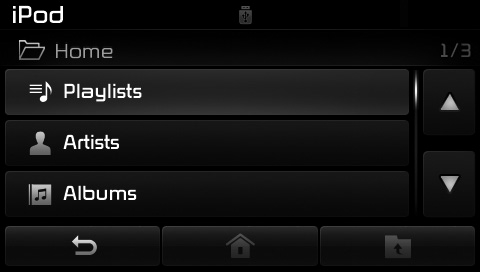
Turn the  TUNE knob left/right to
search for the desired category.
TUNE knob left/right to
search for the desired category.
Once you find the desired category,
press the  TUNE knob to select
and play.
TUNE knob to select
and play.
 Category Menu
Category Menu
Within the iPod® Category menu, you
will have access to the ,
,
and features.
(1) : Displays the play screen
(2) : Moves to the iPod® root
category
screen
(3) : Moves to the previous ...
 AUX Mode
AUX Mode
...
Other information:
Kia Cee'd JD Owners Manual: Answering Calls
Answering a Call
Answering a call with a Bluetooth®
Wireless Technology device connected
will display the following screen.
(1) Caller : Displays the other party’s
name when the incoming caller is
saved within your phone book
(2) Incoming Number : Displays the
incoming number
(3) ...
Kia Cee'd JD Service Manual: Compressor Oil Repair procedures
Oil Specification
1.
The R-134a or R-1234yf system requires synthetic compressor oil (PAG)
whereas the R-12 system requires mineral compressor oil. The two oils
must never be mixed.
2.
Compressor oil (PAG) varies according to ...
