Kia Cee'd: iPod® Mode / Category Menu
Within the iPod® Category menu, you
will have access to the  ,
,
 ,
,
 and features.
and features.
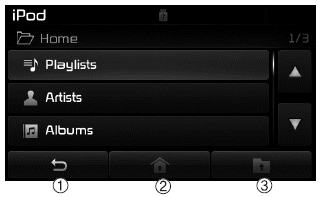
(1)  : Displays the play screen
: Displays the play screen
(2)  : Moves to the iPod® root
category
screen
: Moves to the iPod® root
category
screen
(3)  : Moves to the previous
category
: Moves to the previous
category
✽ NOTICE
- If the search mode is accessed while playing a song, the most recently searched category is displayed.
- Search steps upon initial connection may differ depending on the type of iPod® device.
 Using iPod® Mode
Using iPod® Mode
Playing/Pausing iPod® Songs
Once an iPod® is connected, the
mode will automatically start and
begin playing an iPod® song.
While playing, press the button
to pause and press button to
...
 iPod® Mode Menu
iPod® Mode Menu
Within this mode, you will have
access to the Random, Repeat and
List features.
Random
Press the button to play songs
in random order.
• Random All : Plays all songs in
Random order.
R ...
Other information:
Kia Cee'd JD Service Manual: Troubleshooting
Troubleshooting
Symptom
Suspect Area
Remedy (Refer to page)
Water leaks from panoramaroof
Deteriorated roof lid weatherstrip
Replace
Excessive roof lid-to-body clearance and im ...
Kia Cee'd JD Service Manual: Rear Center Seat Belt Retractor Repair procedures
Replacement
•
When installing the belt, make sure not to damage the retractor.
1.
Remove the rear seat back cover [RH].
(Refe ...
