Kia Cee'd: Setup / Display Settings
Adjusting the Brightness
Press the  key Select
[Display] Select [Brightness]
key Select
[Display] Select [Brightness]
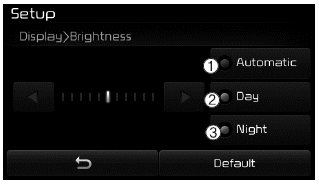
Use the  ,
,
 buttons to adjust the
screen brightness or set the
Brightness on Automatic, Day, or
Night mode.
buttons to adjust the
screen brightness or set the
Brightness on Automatic, Day, or
Night mode.
Press the  button to reset.
button to reset.
(1) Automatic : Adjusts the brightness automatically
(2) Day : Always maintains the brightness on high
(3) Night : Always maintains the brightness on low
Pop-up Mode
Press the  key Select
[Display] Select [Pop-up Mode]
key Select
[Display] Select [Pop-up Mode]
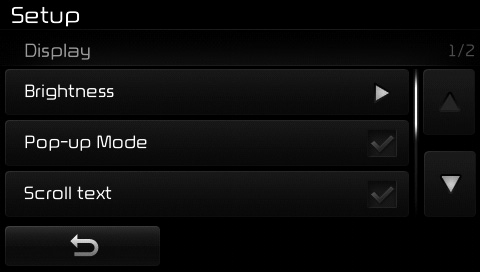
This feature is used to display the Pop-up Mode screen when entering radio and media modes.
When this feature is turned on,
pressing the  or
or
 key
will display the Pop-up Mode screen.
key
will display the Pop-up Mode screen.
✽ NOTICE
The media Pop-up Mode screen can be displayed only when two or more media modes have been connected.
Scroll Text
Press the  key Select
[Display] Select [Scroll text]
key Select
[Display] Select [Scroll text]
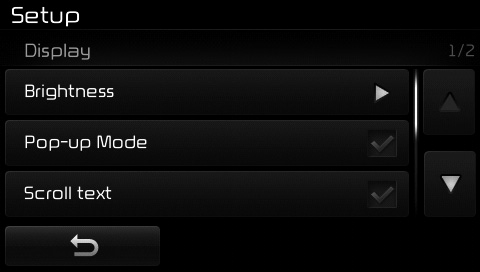
This feature is used to scroll text displayed on the screen when it is too long to be displayed at once.
When turned on, the text is repeatedly scrolled. When turned off, the text is scrolled just once.
MP3 Information Display
Press the  key Select
[Display] Select [Song Info]
key Select
[Display] Select [Song Info]
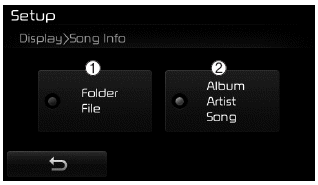
This feature is used to change the information displayed within USB and MP3 CD modes.
(1) Folder File : Displays file name and folder name
(2) Album Artist Song : Displays album name/artist name/song
 Starting Mode
Starting Mode
Press the key to display the
Setup screen.
You can select and control options
related to [Display], [Sound],
[Phone] and [System]. ...
 Sound Settings
Sound Settings
Audio Settings
Press the key Select
[Sound] Select [Audio Settings]
Use the ,
,
,
buttons to
adjust the Fader/Balance settings.
Use the , buttons to adjust the
Bass/Middle/Treble se ...
Other information:
Ford Escape 2020-2026 Owners Manual: Sitting in the Correct Position
When you use them properly, the seat,
head restraint, seatbelt and airbags will
provide optimum protection in the event
of a crash.
We recommend that you follow these
guidelines:
Sit in an upright position with the base
of your spine as far back as possible.
Do not recline the seat backres ...
Kia Cee'd JD Service Manual: Inhibitor Switch Repair procedures
Inspection
1.
Inspect for loosened connectors, faulty connections, bends, corrosion,
contamination, deformation, or damage.
2.
Disconnect the inhibitor switch connector.
3.
Check the voltage on the p ...
