Kia Cee'd: Setup / Starting Mode
Press the  key to display the
Setup screen.
key to display the
Setup screen.
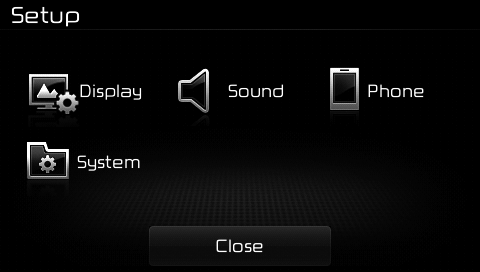
You can select and control options related to [Display], [Sound], [Phone] and [System].
 Setup
Setup
...
 Display Settings
Display Settings
Adjusting the Brightness
Press the key Select
[Display] Select [Brightness]
Use the ,
buttons to adjust the
screen brightness or set the
Brightness on Automatic, Day, or
Night mode.
Pr ...
Other information:
Kia Cee'd JD Service Manual: Multimedia Jack Schematic diagrams
Circuit Diagram
No
Terminal Description
Condition
Specified Condition
1
USB /iPod power
USB/iPod device is inserted
4.9V ~ 5.1V
2
USB D-
...
Kia Cee'd JD Service Manual: Windshield Deicer Switch Repair procedures
Inspection
1.
The windshield deicer switch inputs can be checked using the GDS.
2.
To check the input value of windshield deicer switch, select option
"Body Control Module".
3.
Select opt ...
