Kia Cee'd: Bluetooth® Wireless Technology Audio Mode / Disconnecting a Device
Press the  key Select
[Phone] Select [Paired Phone List]
key Select
[Phone] Select [Paired Phone List]
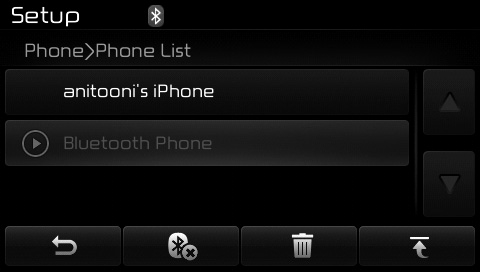
From the paired phone list, select the
currently connected device and
press the  button.
button.
 Changing Priority
Changing Priority
What is Priority?
It is possible to pair up to five
Bluetooth® Wireless Technology
devices with the car audio system.
The "Change Priority" feature is used
to set the connection priority of ...
 Deleting a Device
Deleting a Device
Press the key Select
[Phone] Select [Paired Phone List]
From the paired phone list, select the
device you want to delete and press
the button.
✽ NOTICE
When deleting the currently conn ...
Other information:
Kia Cee'd JD Owners Manual: Tire replacement
If the tire is worn evenly, a tread wear
indicator will appear as a solid band
across the tread. This shows there is
less than 1.6 mm (1/16 in.) of tread
left on the tire. Replace the tire when
this happens.
Do not wait for the band to appear
across the entire tread before replacing
...
Kia Cee'd JD Service Manual: Components and components location
Components (1)
1. Roof side molding
2. Movable glass
3. Panoramaroof frame assembly
4. Wind deflector
5. Impact cross memeer upper assembly
6. Front cover
7. Mechanism assembly
8. Impact cross memeer lower assembly
9. Roller blind ...
