Kia Cee'd: Bluetooth® Wireless Technology Audio Mode / Changing Priority
What is Priority?
It is possible to pair up to five Bluetooth® Wireless Technology devices with the car audio system. The "Change Priority" feature is used to set the connection priority of paired phones. However, the most recently connected phone will always be set as the highest priority.
Press the  key - Select
[Phone] - Select [Paired Phone List]
key - Select
[Phone] - Select [Paired Phone List]
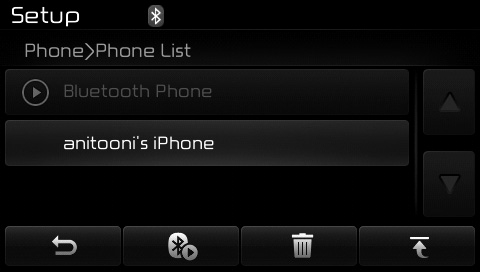
From the paired phone list, select
the phone you want to switch to the
highest priority, then press the  button from the Menu. The selected
device will be changed to the highest
priority.
button from the Menu. The selected
device will be changed to the highest
priority.
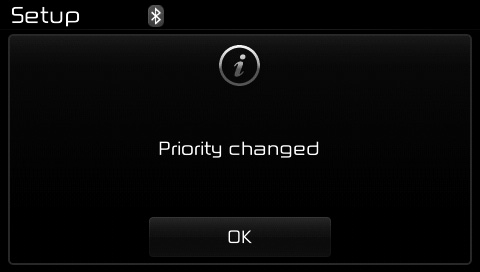
✽ NOTICE
When a device is currently connected, even if you change the priority to a different device, the currently connected phone will always be set as the highest priority.
 Connecting a Device
Connecting a Device
Press the key - Select
[Phone] - Select [Paired Phone List]
(1) Connected Phone : Device that is
currently connected
(2) Paired Phone : Device that is
paired but not connected
From the pair ...
 Disconnecting a Device
Disconnecting a Device
Press the key Select
[Phone] Select [Paired Phone List]
From the paired phone list, select the
currently connected device and
press the button. ...
Other information:
Kia Cee'd JD Service Manual: Water Temperature Control Assembly Components and components location
Components
1. Water temperature control
assembly
2. Water temperature sensor
3. Gasket
4. Water
5. Bypass hose
...
Kia Cee'd JD Owners Manual: Do not lie down
To reduce the chance of injuries in the
event of an accident and to achieve maximum
effectiveness of the restraint system,
all passengers should be sitting up
and the front seats should be in an
upright position when the car is moving.
A seat belt cannot provide proper protection
if th ...
