Kia Cee'd: Bluetooth® Wireless Technology Audio Mode / Call History
Press the  key Select [Call
History]
key Select [Call
History]
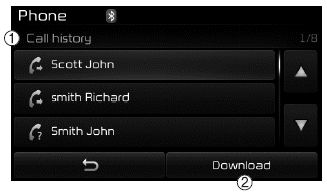
A list of incoming, outgoing and missed calls is displayed.
Press the [Download] button to download the call history.
(1) Call History :
- Displays recent calls (call history)
- Connects call upon selection
(2) Download : Download Recent Call History
✽ NOTICE
- The call history list will display up to 50 outgoing, incoming, and missed calls.
- Upon downloading call histories, previously saved histories are deleted.
- Incoming calls with hidden caller IDs will not be saved in the call history list.
- Previously saved phone book entries are stored even if a device is disconnected and re-connected.
- The download feature may not be supported in some mobile phones. Check to see that the Bluetooth® Wireless Technology device supports the download feature.
 Answering Calls
Answering Calls
Answering a Call
Answering a call with a Bluetooth®
Wireless Technology device connected
will display the following screen.
(1) Caller : Displays the other party’s
name when the incoming ...
 Phone Book
Phone Book
Press the key Select
[Phone book]
The list of saved phone book entries
is displayed. Press the [Download]
button to download the call history.
(1) Contact List :
- Displays downloaded phon ...
Other information:
Kia Cee'd JD Owners Manual: High - beam operation
1. Turn the light switch to the headlight
position.
2. Push the lever away from you.
The high-beam indicator will light when
the headlight high beams are switched
on.
To prevent the battery from being discharged,
do not leave the lights on for
a prolonged time while the engine ...
Kia Cee'd JD Service Manual: Heated Oxygen Sensor (HO2S) Specifications
Specification
HO2S [Bank 1/Sensor 1]
Item
Specification
Heater Resistance (Ω)
2.4 ~ 4.0 [20°C(68°F)]
HO2S [Bank 1/Sensor 2]
A/F Ratio (λ)
Output Voltage(V)
...
