Kia Cee'd: Bluetooth® Wireless Technology Audio Mode / Phone Book
Press the  key Select
[Phone book]
key Select
[Phone book]
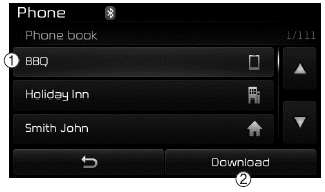
The list of saved phone book entries is displayed. Press the [Download] button to download the call history.
(1) Contact List :
- Displays downloaded phone book
entries
- Connects call upon selection
(2) Download : Download phone book entries
✽ NOTICE
- Up to 1,000 phone book entries can be copied into car phone book.
- Upon downloading phone book data, previously saved phone book data will be deleted.
- Downloading is not possible if the phone book download feature is turned off within the Bluetooth® Wireless Technology device. Also, some devices may require device authorization upon attempting to download. If downloading cannot be normally conducted, check the Bluetooth® Wireless Technology device setting or the screen state.
- Caller ID information will not be displayed for unsaved callers.
- The download feature may not be supported in some mobile phones. Check to see that the Bluetooth® Wireless Technology device supports the download feature.
 Call History
Call History
Press the key Select [Call
History]
A list of incoming, outgoing and
missed calls is displayed.
Press the [Download] button to
download the call history.
(1) Call History :
- Displays rec ...
Other information:
Ford Escape 2020-2026 Owners Manual: Intelligent Adaptive Cruise Control
How Does Intelligent Adaptive Cruise Control Work
Intelligent adaptive cruise control
combines speed sign recognition with
adaptive cruise control to adjust the cruise
set speed to the speed limit detected by
the speed sign recognition system. As the
system detects new speed signs, the set
spe ...
Kia Cee'd JD Service Manual: Troubleshooting
Trouble Symptom Charts
Trouble Symptom 1
Trouble Symptom 2
Trouble symptom
Probable cause
Remedy
The set vehicle speed varies greatly upward or downward
"Surging" (repeated alterna ...

