Kia Cee'd: iPod® Mode / Basic Mode Screen
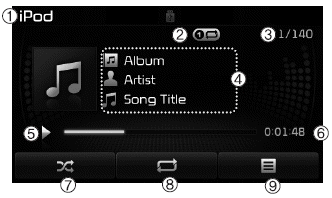
(1) Mode
Displays currently operating mode.
(2) Operation State
From Repeat/Random, displays the
currently operating function.
(3) Song Index
Displays the current song/total number
of songs.
(4) Song Info
Displays information about the current
song.
(5) Play/Pause
Changes the play/pause state.
(6) Play Time
Displays the current play time.
(7) Random
Turns the Random feature on/off.
(8) Repeat
Turns the Repeat feature on/off.
(9) List
Moves to the list screen.
 iPod® Mode
iPod® Mode
...
 Using iPod® Mode
Using iPod® Mode
Playing/Pausing iPod® Songs
Once an iPod® is connected, the
mode will automatically start and
begin playing an iPod® song.
While playing, press the button
to pause and press button to
...
Other information:
Kia Cee'd JD Owners Manual: Sunglass holder
To open the sunglass holder, press the
cover and the holder will slowly open.
Place your sunglasses in the compartment
door with the lenses facing out.
Push to close.
WARNING
Do not keep objects except sunglasses
inside the sunglass holder.
Such objects can be thrown
from the ...
Kia Cee'd JD Service Manual: Injector Description and operation
Description
The GDI injector is similar to a standard injector, but sprays fuel at a much
higher pressure directly into the combustion chamber and has a swirl disc to
get the fuel swirling as it exits the nozzle. This aids in atomization of the
fuel.The ECM controls both the ...
