Kia Cee'd: USB Mode / Basic Mode Screen
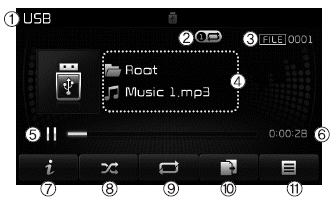
(1) Mode
Displays currently operating mode.
(2) Operation State
From Repeat/Random/Scan, displays
the currently operating function.
(3) File Index
Displays the current file number.
(4) File Info
Displays information about the current
file.
(5) Play/Pause
Changes the play/pause state.
(6) Play Time
Displays the current play time.
(7) Info
Displays detailed information for the
current file.
(8) Random
Turns the Random feature on/off.
(9) Repeat
Turns the Repeat feature on/off.
(10) Copy
Copies the current file into My Music.
(11) List
Moves to the list screen.
 USB Mode
USB Mode
...
 Using USB Mode
Using USB Mode
Playing/Pausing USB Files
Once a USB is connected, the mode
will automatically start and begin
playing a USB file.
While playing, press the button
to pause and press button to
play.
✽ ...
Other information:
Kia Cee'd JD Service Manual: Front Pillar Trim Repair procedures
Replacement
•
Put on gloves to protect your hands.
•
Use ...
Kia Cee'd JD Service Manual: Heated Washer Nozzle Repair procedures
Removal
1.
Remove the cowl top cover.
(Refer to the BD group - "Cowl Top Cover")
2.
Disconnect the heated washer nozzle connectors (A).
3.
Remove the heated washer nozzle (A) aft ...
