Kia Cee'd: How the system works (Parking mode) / 3. Search for parking space (optional)

- Slowly drive forward maintaining the distance of approximately 50cm ~ 150cm (19.6in.~59.0in.) with the parked vehicles. The side sensors will search for a parking space.
- If the vehicle speed is over 20km/h (12.4mph), a message will appear to notify to reduce speed.
- If the vehicle speed is over 30km/h (18.6mph), the system will cancel.
✽ NOTICE
- Turn on the hazard warning flasher if it is crowded with other vehicles.
- If the parking lot is small, slowly drive more nearer to the parking space.
- The search for a parking space will be completed only when there is enough space for the vehicle to move to park.
✽ NOTICE
- When searching for a parking space, the system may not be able to find a parking space if there is no vehicle parked, a parking space is available after driving by or a parking space is available before driving by.
- The system may not operate normally
in the following conditions:
(1) When the sensors are frozen
(2) When the sensors are dirty
(3) When it snows or rains heavily
(4) When a pillar or object is near
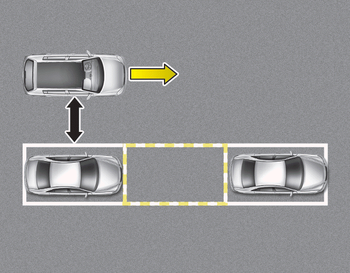
✽ NOTICE
Slowly drive forward maintaining the distance of approximately 50cm ~ 150cm (19.6in.~59.0in.) with the parked vehicles. If not within the distance, the system may not be able to search for a parking space.
CAUTION
After searching for a parking space is completed, continue using the system after checking the surrounding area.
 2. Select parking assist mode
2. Select parking assist mode
Select the parking assist mode by pressing
the Smart Parking Assist System
button with the shift lever in N (Neutral)
or D(Drive) and the brake pedal
depressed. If the speed of the ve ...
 4. Search complete
4. Search complete
While driving forward to search for a
parking space, the above message will
appear with a beep sound if the search is
complete. Stop the vehicle and shift to
the R (Reverse) position.
CAUTI ...
Other information:
Kia Cee'd JD Service Manual: Rear Door Trim Components and components location
Component Location
1. Rear door trim
...
Kia Cee'd JD Service Manual: Accelerator Position Sensor (APS) Repair procedures
Inspection
1.
Connect the GDS on the Data Link Connector (DLC).
2.
Turn the ignition switch ON.
3.
Measure the output voltage of the APS 1 and 2 at C.T and W.O.T.
Specificati ...
