Kia Cee'd: Speed limit control system / To turn off the speed limit control, do one of the following
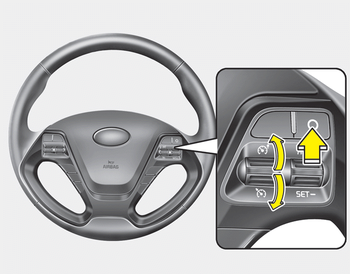
- Move the lever up (
 ).
). - Move the lever down (
 ).
(If you
move the lever down, the cruise system
will turn on)
).
(If you
move the lever down, the cruise system
will turn on) - Turn the ignition off.
If you press the O (CANCEL) button once, the set speed limit will cancel, but it will not turn the system off. If you wish to reset the speed limit, move the lever up (to RES+) or down (to SET-) on your steering wheel to your desired speed.
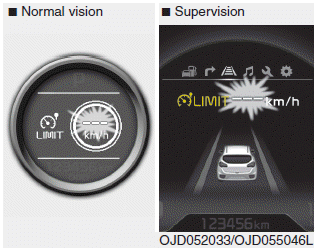
CAUTION
The “---” indicator will blink if there is a problem with speed limit control system.
If this occurs, we recommend that the system be checked by an authorized Kia dealer.
 To set speed limit
To set speed limit
1. Move the lever up () on the
steering
wheel, to turn the system on.
The speed limit indicator light will illuminate.
2. Move the lever down (to SET-).
3. Move the lever up (to RES+) or ...
 Lane departure warning system (LDWS)
Lane departure warning system (LDWS)
This system detects the lane with the
sensor at the front windshield and warns
you when your vehicle leaves the lane.
WARNING
The LDWS does not make the vehicle
change lanes. It is t ...
Other information:
Kia Cee'd JD Service Manual: Special service tools
Special Service Tools
Tool (Number and name)
Illustration
Use
09977-3R000
Disc & hub assembly bolt remover
Removal and installation of disc & hub assembly.
...
Kia Cee'd JD Service Manual: Components and components location
Component Location
1. Cowl top cover
...
