Kia Cee'd: Setup / Sound Settings
Audio Settings
Press the  key Select
[Sound] Select [Audio Settings]
key Select
[Sound] Select [Audio Settings]


Use the  ,
,
 ,
,
 ,
,
 buttons to
adjust the Fader/Balance settings.
Use the , buttons to adjust the
Bass/Middle/Treble settings.
Press the button to reset.
buttons to
adjust the Fader/Balance settings.
Use the , buttons to adjust the
Bass/Middle/Treble settings.
Press the button to reset.
SDVC (Speed Dependent Volume Control)
Press the  key Select
[Sound] Select [Speed Dependent
Vol.]
key Select
[Sound] Select [Speed Dependent
Vol.]
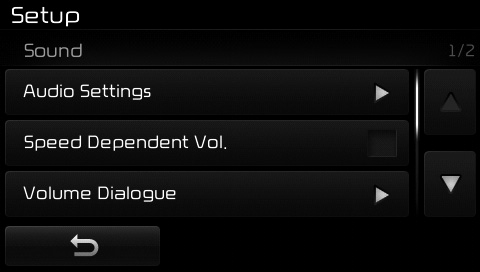
The volume level is controlled automatically according to the vehicle speed. SDVC can be set by selecting from On/Off.
Volume Dialogue
Press the key Select [Sound] Select [Volume Dialogue]
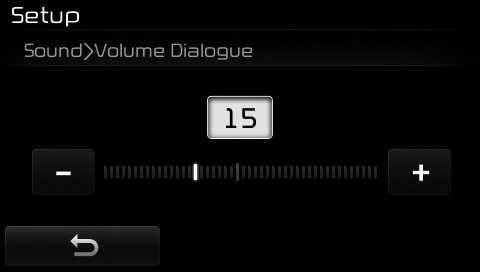
Use the  ,
,
 buttons to adjust
the Volume Dialog.
buttons to adjust
the Volume Dialog.
Touch Screen Beep
Press the  key Select
[Sound] Select [Touch Screen Beep]
key Select
[Sound] Select [Touch Screen Beep]
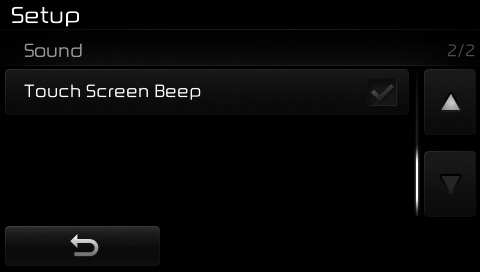
This feature is used to turn the touch screen beep on/off.
 Display Settings
Display Settings
Adjusting the Brightness
Press the key Select
[Display] Select [Brightness]
Use the ,
buttons to adjust the
screen brightness or set the
Brightness on Automatic, Day, or
Night mode.
Pr ...
 Bluetooth® Wireless Technology
Setting
Bluetooth® Wireless Technology
Setting
The Bluetooth® word mark and logos
are registered trademarks owned by
Bluetooth SIG, Inc. and any use of
such marks by Kia is under license.
Other trademarks and trade names
are those of th ...
Other information:
: General Information
SYNC is an in-vehicle communications
system that works with your Bluetooth
enabled cellular phone and portable media
player. This allows you to:
Make and receive calls.
Access and play music from your
portable music player.
Use 911 Assist or Emergency Assistance
and applications via SYNC ...
Kia Cee'd JD Service Manual: Assist Handle Components and components location
Component Location
1. Assist handle
...
