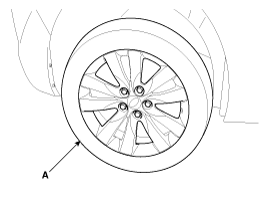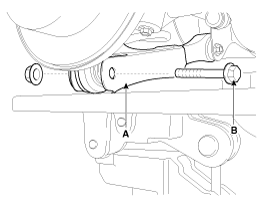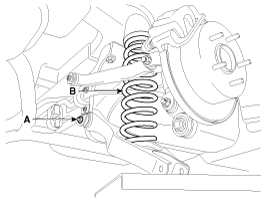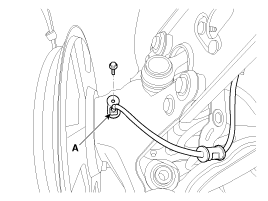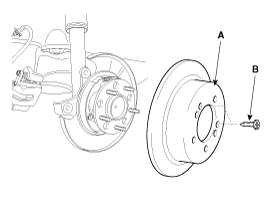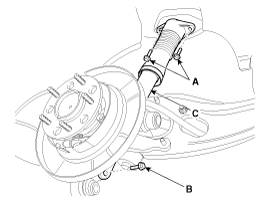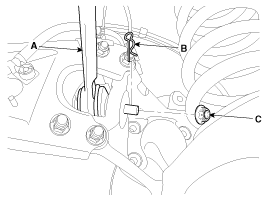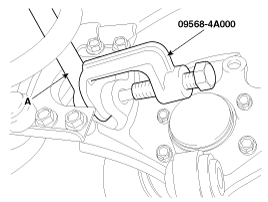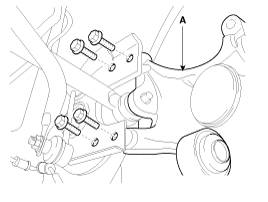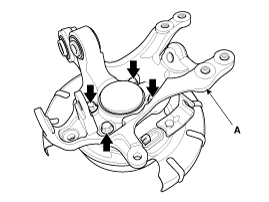Kia Cee'd: Rear Axle Assembly / Rear Hub - Carrier / Repair procedures
| Replacement |
| 1. |
Loosen the wheel nuts slightly.
Raise the vehicle, and make sure it is securely supported.
|
| 2. |
Remove the rear wheel and tire (A) from rear hub .
|
| 3. |
Remove the mounting bolt (B) of the rear lower arm (A) and the rear
carrier, while supporting the lower arm (A) with a jack as shown in
the illustration.
|
| 4. |
Loosen the mounting nut (A) of the cross member and the rear lower arm,
then remove the coil spring (B) by taking down the jack.
|
| 5. |
Disconnect the wheel speed sensor connector (A).
|
| 6. |
Disconnent the parking brake cable.
(Refer to Brake System - "Rear Disc Brake")
|
| 7. |
Remove the rear brake caliper.
(Refer to Brake System - "Rear Disc Brake")
|
| 8. |
Remove the rear brake disc assembly (A) after loosen the screw (B).
|
| 9. |
Remove the rear strut assembly (C) after loosen the bolt (A, B).
|
| 10. |
Remove the split pin (B) and castle nut (C) from the assist arm (A).
|
| 11. |
Using the SST (09568-4A000), disconnect the assist arm (A) from the
carrier assembly.
|
| 12. |
Remove the carrier assembly (A) from the trailing arm after remove the
mounting bolts.
|
| 13. |
Loosen the hub bearing mounting, and then remove the hub bearing from
knuckle (A).
|
| 14. |
Install in the reverse order of removal.
|
| Inspection |
| 1. |
Check the hub for cracks and the splines for wear.
|
| 2. |
Check the rear axle carrier for cracks.
|
| Installation |
| 1. |
Install in the reverse order of removal.
|
 Components and components location
Components and components location
Components
1. Carrier assembly
2. Rear brake assembly
3. Hub & bearing assembly
4. Rear brake disc
...
Other information:
Kia Cee'd JD Owners Manual: Power window lock button
(for 5 Door and wagon)
The driver can disable the power window
switches on the rear passengers' doors
by pressing the power window lock
switch to the lock position (pressed).
When the power window lock switch is
pressed:
The driver's master control can operate
all the power windows.
The front passenger ...
: Manually Opening the Fuel Filler Door - Excluding: Hybrid Electric Vehicle (HEV)/Plug-In
Hybrid Electric Vehicle (PHEV)
Your vehicle does not have a fuel tank filler
cap.
Left-hand side. To open the fuel
filler door, press the center rear
edge of the fuel filler door and
then release.
Right-hand side. To open the
fuel filler door, press the center
rear edge of the fuel filler door
and then release.
...