Kia Cee'd: Windshield Wiper/Washer / Rain Sensor Description and operation
Kia Cee'd JD Service Manual / Body Electrical System / Windshield Wiper/Washer / Rain Sensor Description and operation
| Description |
The Rain sensing windshield wiper system is a wiper system that, in addition
to providing normal wiper functions off, mist, manual low speed, manual high
speed, and wash, provides automatic control of automatic intermittent automatic
low, and automatic high speeds.
When the ignition key is in the ON position, the rain sensor will be activated.
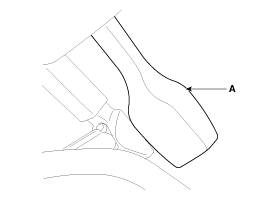
| System Function |
Basic Principle
Emitted Beam from luminosity diode is reflected entirely against the windshield
exterior, and then turn into photo diode.
If there is water on the windshield exterior, beam seperates optically, and
the degree of remained beam is measured in the photo diode.
What there is water in the windshield, it means beam is not reflected all, so
the degree of lost beam indicates the degree of glass surface wet.
Rainsensor consist of two luminosity diode, two photo diode, optic fiber
and coupling pad.
|
Operation Control
Wiper ECU transmits the signal as a rainsesor, and then the rainsensor perceives
the rainwater to transmit to the wiping order wiper ECU, wiper ECU controls
the wiper motor according to the signal.
Contact Influence
The rainsensor can malfunction due to following condition
| • |
Contamination of the measurement surface.
|
| • |
Air bubbles between the windshield and the coupling pad contact surface.
|
| • |
The movement of coupling pad by vibration.
|
| • |
Damaged wiper blade.
|
Operation Condition
In case that engine starts under wiper switch AUTO, rainsensor activates after
once wiper operaion to inform the driver that the system is under AUTO.
In case that the rainsensor doesn't work or malfunction, it is needed
manual wiper switch operation by the driver.
|
 Rain Sensor Schematic diagrams
Rain Sensor Schematic diagrams
Circuit Diagram
...
 Rain Sensor Repair procedures
Rain Sensor Repair procedures
Inspection
Rain Sensing Wiper
1.
In IGN2 ON state, if auto switch input (LIN communication) is ON then
both wiper low relay and wiper high relay outputs are c ...
Other information:
Kia Cee'd JD Service Manual: Oil Pan Components and components location
Components
1. Gasket
2. Oil screen
3. Oil pan
4. Drain plug gasket
5. Drain plug
...
Kia Cee'd JD Service Manual: Rear Seat Latch Repair procedures
Replacement
[LH]
•
Put on gloves to protect your hands.
•
...
© 2017-2026 www.kceed.com


