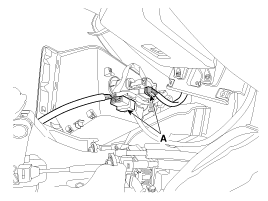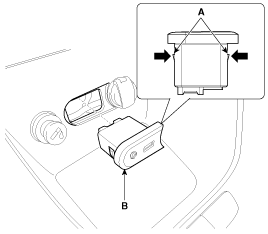Kia Cee'd: AVN System / Multimedia Jack Repair procedures
Kia Cee'd JD Service Manual / Body Electrical System / AVN System / Multimedia Jack Repair procedures
| Removal |
| 1. |
Remove the crash pad center lower panel.
(Refer to Body - "Main Crash Pad Assembly")
|
| 2. |
Disconnect the crash pad center lower panel connector (A).
|
| 3. |
Remove the multimedia jcak (B) after releasing the fixed hooks (A).
|
| Installation |
| 1. |
Install the multimedia jack.
|
| 2. |
Connect the multimedia jack connector.
|
| 3. |
Install the crash pad center lower panel.
|
 Multimedia Jack Description and operation
Multimedia Jack Description and operation
Description
The multimedia jack on the console upper cover is for customers who like to
listen to external portable music players like the MP3, iPod and etc., through
the vehicle ...
 Smart Key System
Smart Key System
...
Other information:
Kia Cee'd JD Service Manual: Cylinder Block Repair procedures
Removal
Engine removal is required for this procedure.
(Refer to Engine and transaxle assembly removal in this group)
1.
MT : Remove the flywheel.
(Refet to Cylinder Block - "Flywheel")
2.
AT : Remove the dr ...
Ford Escape 2020-2025 Owners Manual: Checking the Coolant
When the engine is cold, check the
concentration and level of the coolant at
the intervals listed in the scheduled
maintenance information.
Note: Make sure that the coolant level is
between the minimum and maximum marks
on the coolant reservoir.
Note: Coolant expands when it is hot. The
level ...
© 2017-2025 www.kceed.com