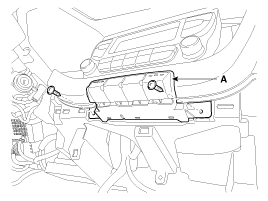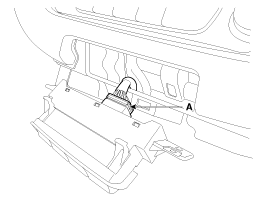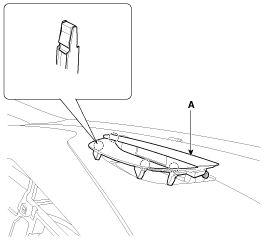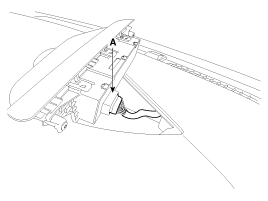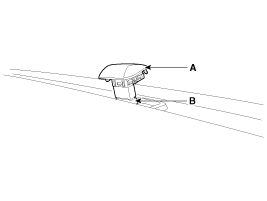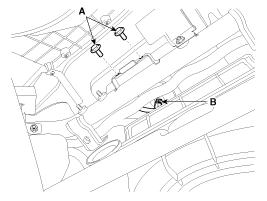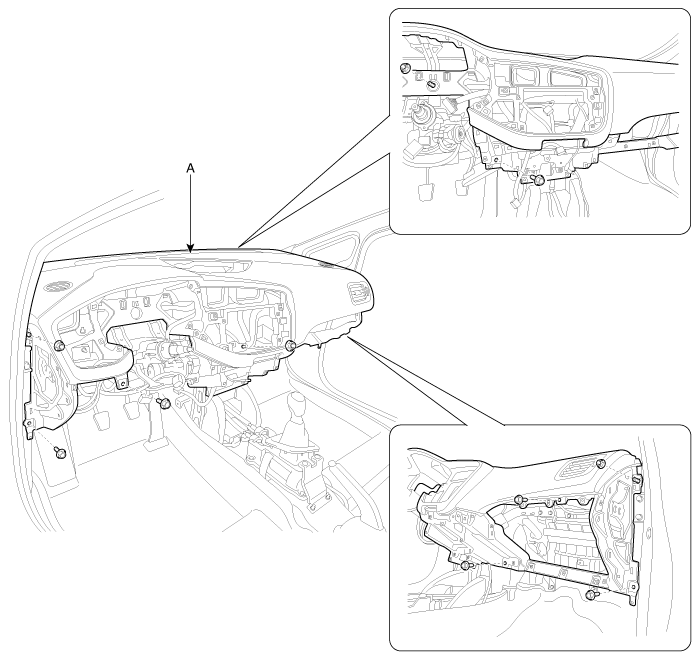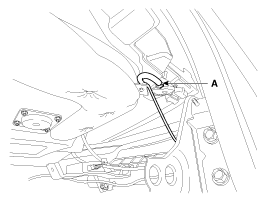Kia Cee'd: Crash Pad / Main Crash Pad Assembly Repair procedures
Kia Cee'd JD Service Manual / Body (Interior and Exterior) / Crash Pad / Main Crash Pad Assembly Repair procedures
| Replacement |
|
|
| 1. |
Remove the front pillar trim.
(Refer to Interior Trim - "Front Pillar Trim")
|
| 2. |
Remove the cowl side trim.
(Refer to Interior Trim - "Cowl Side Trim")
|
| 3. |
Remove the cluster fascia upper panel.
(Refer to Crash Pad - "Cluster Fascia Panel")
|
| 4. |
Remove the instrument cluster.
|
| 5. |
Remove the audio unit.
|
| 6. |
Remove the crash pad center lower panel.
(Refer to Crash Pad - "Crash Pad Center Panel")
|
| 7. |
Remove the steering wheel.
|
| 8. |
Remove the multifunction switch assembly.
|
| 9. |
After loosening the mounting screws, then remove the center swtich (A).
|
| 10. |
Disconnect the center swtich connector (A).
|
| 11. |
Using a screwdriver or remover, remove the multi display facia panel
(A).
|
| 12. |
Disconnect the multi display facia panel connector (A).
|
| 13. |
Using a screwdriver or remover, remove the photo sensor (A).
|
| 14. |
Disconnect the photo sensor connector (B).
|
| 15. |
Loosen the mounting bolts (A).
|
| 16. |
Disconnect the passenger's airbag connector (B).
|
| 17. |
After loosening the mounting bolts and nuts, then remove the main crash
pad assembly (A).
|
| 18. |
Right before removing the main crash pad, slightly lift the main crash
pad and remove the twitter speaker connector and mounting clip (A) located
at the end of both side.
|
| 19. |
Install in the reverse order of removal.
|
 Main Crash Pad Assembly Components and components location
Main Crash Pad Assembly Components and components location
Component Location
1. Main crash pad assembly
...
 Cowl Cross Bar Assembly Components and components location
Cowl Cross Bar Assembly Components and components location
Component Location
1. Cowl cross bar assembly
...
Other information:
Kia Cee'd JD Owners Manual: Blade inspection
✽ NOTICE
Commercial hot waxes applied by automatic
car washes have been known to
make the windshield difficult to clean.
Contamination of either the windshield or
the wiper blades with foreign matter can
reduce the effectiveness of the windshield
wipers. Common sources of contaminati ...
Kia Cee'd JD Service Manual: Audio Unit Repair procedures
Removal
•
Take care not to scratch the center fascia panel and related
parts.
•
Eject all the disc before removing the audio un ...
© 2017-2025 www.kceed.com